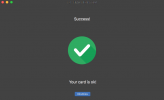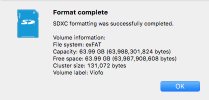Florida Dashcam
Member
- Joined
- Apr 5, 2017
- Messages
- 47
- Reaction score
- 15
- Location
- Central Florida
- Country
- United States
- Dash Cam
- Black Box G1W-H // Vantrue X1 Pro // Viofo A119-S V2
Hi guys,
Long story short, I had a Viofo A119s a few months back totally stop working (ie: no matter what I did, it just wouldn't record, no matter the memory card, and also would not take any firmware updates). I was lucky the seller accepted the return 6 months after the purchase and I considered myself having probably just gotten a dud device. It happens. Viofo had me do everything they could but after a few days of trying, they told me they couldn't help me and it was up to the seller to take the return. That's another story for another time...
I got a new one in, it's been about 6 months, and all of a sudden, I'm driving and the camera stops recording with that famous blue box that reads "FORMAT SD CARD". I format it and it leads me back to the recording screen...but it's not recording at all. I see 00:00 in the upper right hand corner (not X's). I was using the memory card that Viofo suggested (Samsung Evo 64GB - the red card). When this happened, I bought another of the same memory card (so now I have two, and this is a brand new card), installed the newest firmware for the A119S, and then turned it back on. Again I am left where I was left with my Viofo.
The other day, on a hunch, I decided to totally format the card (start clean), plug the camera in, and update the firmware. After the camera was done, I ejected it, and plugged the camera into a wall outlet where I did a test to see if it would record. Miraculously, it did. For 8 seconds. Then it error'd out with the message "CARD ERROR", and kept looping 8 second recordings. The camera got stuck in this cycle and wouldn't react to any of my button pressing, so I had to unplug it totally and reformat the card. I have not gotten it to record since then.
Today I have tried every which way to troubleshoot this camera (per every single suggestion from Viofo's own website and all the forums), making sure I put the firmware on the camera as detailed. When I go to the menu and check to see if my firmware has taken, it tells me that I'm still on the factory firmware.
Now the card is not even being recognized by my computer when plugging it in via the camera USB cable. I have to use a USB adapter to get the card to read now, and I feel out of options. I am ready to throw in the towel but I'd rather not because I love the quality and convenience of the Viofo A119S but so far, I have been doing more troubleshooting than recording.
Any input to save my sanity?
Long story short, I had a Viofo A119s a few months back totally stop working (ie: no matter what I did, it just wouldn't record, no matter the memory card, and also would not take any firmware updates). I was lucky the seller accepted the return 6 months after the purchase and I considered myself having probably just gotten a dud device. It happens. Viofo had me do everything they could but after a few days of trying, they told me they couldn't help me and it was up to the seller to take the return. That's another story for another time...
I got a new one in, it's been about 6 months, and all of a sudden, I'm driving and the camera stops recording with that famous blue box that reads "FORMAT SD CARD". I format it and it leads me back to the recording screen...but it's not recording at all. I see 00:00 in the upper right hand corner (not X's). I was using the memory card that Viofo suggested (Samsung Evo 64GB - the red card). When this happened, I bought another of the same memory card (so now I have two, and this is a brand new card), installed the newest firmware for the A119S, and then turned it back on. Again I am left where I was left with my Viofo.
The other day, on a hunch, I decided to totally format the card (start clean), plug the camera in, and update the firmware. After the camera was done, I ejected it, and plugged the camera into a wall outlet where I did a test to see if it would record. Miraculously, it did. For 8 seconds. Then it error'd out with the message "CARD ERROR", and kept looping 8 second recordings. The camera got stuck in this cycle and wouldn't react to any of my button pressing, so I had to unplug it totally and reformat the card. I have not gotten it to record since then.
Today I have tried every which way to troubleshoot this camera (per every single suggestion from Viofo's own website and all the forums), making sure I put the firmware on the camera as detailed. When I go to the menu and check to see if my firmware has taken, it tells me that I'm still on the factory firmware.
Now the card is not even being recognized by my computer when plugging it in via the camera USB cable. I have to use a USB adapter to get the card to read now, and I feel out of options. I am ready to throw in the towel but I'd rather not because I love the quality and convenience of the Viofo A119S but so far, I have been doing more troubleshooting than recording.
Any input to save my sanity?
Last edited: