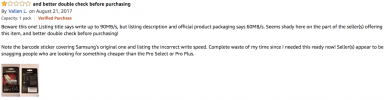Sorry it's taken so long - I just got around to Best Buy and purchased the UHS1 A1 100mbps 128GB Sandisk mini sd card.
I got home, plugged my camera into the wall socket, formatted the card. I then walked to my computer and plugged the camera in. I pulled open the sd card and dropped in the A119S.bin file onto the root of the card and ejected. I plugged my dash cam back into the wall and it doesn't go through any update process. It tells me I need to format the card. Reluctantly, I formatted the card. It started recording and then stopped after 2 seconds with "MEMORY CARD ERROR" on the screen.
I have not seen anyone from Viofo or the store I bought it from chime in on this issue.
I'm tired of dealing with this issue without resolve and I want a reliable dash cam without problems - this dash cam is giving me a headache.
I am giving this issue another 48 hours and then I am returning the dash cam and the memory card, and I'll be starting totally over, probably minus Viofo, and I really don't want to pushed to do that because I have read only good things about Viofo, but in my history with them I have also only gotten two dud dash cams.
Couple questions.
Is the name of the file
FWA119S.bin or just A119S.bin? The file name needs to be exact.
When you're plugging the camera into the wall, what cable and what power adaptor are you using? When I was initially testing my A119S in the car and used the same wiring/power adaptor as my old A118 that was already installed, I got a memory card error. The power adaptor supplied 5V2A, which was plenty, so I swapped to the included cables in the box that came with the A119S. It then booted up just fine and started recording.
When you're plugging it into the wall, are you using the included A119S cables? I use the shorter one, as the longer cable is installed in the car. Also, are you using an adaptor that provides enough power? For example, if you're plugging into a built in USB port on a power strip, it may not be enough juice.
When I update firmware I don't follow Viofo's instructions.
*If it's a brand new microSD card (when I got my Sandisk Ultra 128GB A1) I first format the card in my PC using a card reader, default settings, right click, format.*
1) Plug microSD card into camera
2) Plug camera into my phone charger (Samsung S7 Edge power adaptor) using the provided viofo short usb cable.
3) Format microSD card in camera
** If there is a problem at this point, try booting without a card in the camera, and resetting to default settings. Then unplug, and begin at step 1.
4) In the menu, reset camera to default settings, wait for reboot
5) Unplug camera
6) Remove microSD card, place in card reader, plug card reader into PC
7) Drag and drop FWA119S.bin into root directory
8) Eject card from PC, place microSD card back in camera
9) Plug camera into phone charger using provided viofo short usb cable
10) Camera should update and reboot
11) In the menu, reset camera to default settings, wait for reboot
12) Setup camera settings as desired