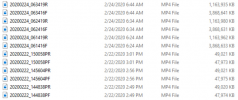NKato
Member
For some reason, it recorded most of Feburary 22nd...and most of February 24th. Not the 23rd. At all. Not even a single February 23rd file.
And you know what? That was the day SOME ****WIT DINGED MY ****ING CAR!!! He wrecked a $5,000 paint job. A paintjob this camera was MEANT TO PROTECT.
What the ****, Viofo!? How the **** does the camera record Saturday, but not Sunday, and yet still record Monday?! What the ACTUAL ****!?
The camera was set to Parking Mode. So it shouldn't have overheated or powered off. It was running off of battery power. And the camera recorded all of the 24th before I got in the car to drive to work.
I am absolutely freaking livid over this.
P.S. Pardon my profanity, but I am still very angry over the damage and the camera's failure to capture the incident at all. Even 18 hours after discovering the damage and having spent a night shift at work. The upside is, the moron parked again next to my car again, and I was able to examine his vehicle...and found the paint transfer damage. Same color, too.
And you know what? That was the day SOME ****WIT DINGED MY ****ING CAR!!! He wrecked a $5,000 paint job. A paintjob this camera was MEANT TO PROTECT.
What the ****, Viofo!? How the **** does the camera record Saturday, but not Sunday, and yet still record Monday?! What the ACTUAL ****!?
The camera was set to Parking Mode. So it shouldn't have overheated or powered off. It was running off of battery power. And the camera recorded all of the 24th before I got in the car to drive to work.
I am absolutely freaking livid over this.
P.S. Pardon my profanity, but I am still very angry over the damage and the camera's failure to capture the incident at all. Even 18 hours after discovering the damage and having spent a night shift at work. The upside is, the moron parked again next to my car again, and I was able to examine his vehicle...and found the paint transfer damage. Same color, too.