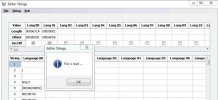Dee_82
Active Member
- Joined
- Sep 7, 2014
- Messages
- 360
- Reaction score
- 134
- Country
- United Kingdom
- Dash Cam
- Thinkware F750
I didn't say it had nothing todo with it, you said it yourself, compression artefacts, we talk of this being raw footage but its not raw at all, its compressed, and like any compression it will introduce artefacts how much depends of type od compression and bit rate, increasing bit rate over a point will not produce any better results tho, our optics, just as on mobile phones is what holds back great images, you can only squeeze so many protons through a pin hole!
not saying bit rate wont improve images but there is a limit you wont get better than and for most folk that "observable" limit (except black) is 17-18 at 1920x1080. 30fps
in order of impact you firstly have to have good optics, followed by a large and sensitive CCD or CMOS sensor, followed by good a properly configured codec, bitrate forms apart of that last part, but is not the only part of a codec (processor ability dictates ability to handle the encoding process, the processor its self doesn't change the image, it just give the software the ability to change it on the fly, the quicker in crunches numbers the better),
not saying bit rate wont improve images but there is a limit you wont get better than and for most folk that "observable" limit (except black) is 17-18 at 1920x1080. 30fps
in order of impact you firstly have to have good optics, followed by a large and sensitive CCD or CMOS sensor, followed by good a properly configured codec, bitrate forms apart of that last part, but is not the only part of a codec (processor ability dictates ability to handle the encoding process, the processor its self doesn't change the image, it just give the software the ability to change it on the fly, the quicker in crunches numbers the better),