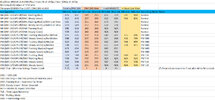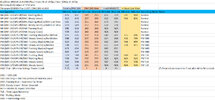DR900X-2CH DMS Plus - Power Consumption Test Results
I've been testing a few of the DMS features along with monitoring how much power the DR900X-2CH DMS Plus consumes (milliamps) in the various modes of operation. I wanted to see how much of the total power draw was being consumed by the DMC200 by itself. I placed multimeter inline of the constant battery power wire going to the DMC200 to track the DMC200's power consumption. I also wanted to make sure that when the DR900X Plus camera was powered down that the DMC200 was not consuming power since its hardwire cable is connected to constant/battery power.
DR900X Plus - Powered using 3-wire hardwiring cable (battery, accessory and ground)
DMC200 - Powered by a separate 2-wire hardwiring cable (battery and ground)
DMC200 - LED colors "Flashing Blue" vs "Steady Green"
The DMC200 actively searches for or tracks the detected driver only while the front camera is in normal driving mode. The DMC200's LED will be "flashing blue" when it is searching for a driver" and it will change to a steady green when a driver has been detected. If the DMC200 AI logic detects the driver has violated one of the enabled monitors, the LED will turn red and if the DMC200's sound output feature is enabled, it will beep. The beeps will get longer as the driver continues to violate the particular requirement/activity it's monitoring.
The power consumption values (milliamps) consumed by the DMC200 will increase about 25 mA to 40 mA when there is a person's face in view. The milliamp values I show in my chart for the DMC200 is when a person's face is in view of the DMC200's camera while the front camera is in normal recording mode.
Parking Mode - DMC200
The DMC200 is only actively monitoring the driver while the front camera is in normal recording mode. I wondered if when the front camera goes into parking mode, would that change the status (LED color) or power consumption of the DMC200 and the answer is no it does not change the LED color nor power consumption.
When the DMC200's LED is "flashing blue" and it is searching for a driver's face, it consumes more power than when the DMC200 has detected the driver and is simply monitoring the driver's actions.
Unfortunately, the DMC200's AI logic is not put into any sort of hibernation mode while the front camera is in parking mode. The DMC200 will not generate alerts while in parking mode. If the DMC200 is searching for a driver (LED = Flashing Blue) and the front camera enters parking, mode it will continue to consume more power than if the DMC200 had detected the driver (LED = Steady Green) and then the front camera entered parking mode. You'll see a "Flashing Blue" and a "Steady Green" in my power consumption chart to point out that power consumption difference.
GPS On vs GPS Off
Getting a BlackVue dash cam to establish a lock on enough GPS satellites is a difficult task when inside of a building (like my filming studio). You will see the "Normal Recording" power consumption values with a notation of "GPS Off" because of the difficulty to get a GPS lock as I just mentioned. The dash cam should be searching for GPS satellites while its located in my filming studio, but I don't know how much of a difference the power consumption values would be for those two states of the GPS (searching vs acquired).
Notifications via BlackVue Cloud
One of the obvious uses for this product is to have the "bad behavior" of the driver reported to someone while it's happening. You have two options to get the DR900X Plus front camera connected to the BlackVue cloud service (LTE using CM100LTE connectivity module or Wi-Fi hotspot). I ran a series of power consumption tests using a CM100LTE connectivity module. You'll see those values in their own set of columns in the power consumption chart.
How Power Hungry Is It?
Even at its peak consumption, the DR900X-2CH Plus, DMC200 and CM100LTE combined consume under 1 amp. I tend to look at the parking mode power consumption to see how much power the vehicle owner will need to account for using the vehicle's battery (using the "DR900X-2CH Plus" battery protection feature) or a dash camera battery pack.
That's it for now. More info as I get more of the features tested.