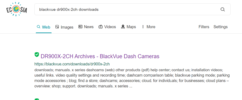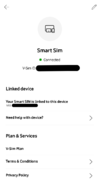waqasahmed
Member
- Joined
- Nov 26, 2015
- Messages
- 50
- Reaction score
- 3
- Country
- United Kingdom
Hi,
I've done steps 1 to 5 here:
Upgrading the dashcam's firmware via BlackVue PC Viewer (Computer Software) – BlackVue | Help Center
When I go to https://blackvue.com/downloads
I get a blank page, regardless of what browser I use and regardless of what network I use ie: my home WiFI, or data on my phone
The ONLY way I've managed to download Blackue Viewer is by clicking on Blackvue Windows viewer, through a search engine
Within the app, I see this:

I searched for DR900X-2CH downloads
And the webite for this is basically unreadable:
DR900X-2CH Archives - BlackVue Dash Cameras
It's also the "archives" so might not even include the latest firmware.
Given this, I haven't performed a format of the micro SD card, as there's no firmware I can even download.
In addition, the Blackvue app on the phone shows that my dashcam is "offline" despite the Vodafone sim card being active, and showing as such on the Vodafone smart app too. Does anyone know how I can rectify this?
I did also find this:
 blackvue.com
blackvue.com
However, if you click on "Download" nothing actually downloads.
Thanks
I've done steps 1 to 5 here:
Upgrading the dashcam's firmware via BlackVue PC Viewer (Computer Software) – BlackVue | Help Center
When I go to https://blackvue.com/downloads
I get a blank page, regardless of what browser I use and regardless of what network I use ie: my home WiFI, or data on my phone
The ONLY way I've managed to download Blackue Viewer is by clicking on Blackvue Windows viewer, through a search engine
Within the app, I see this:

I searched for DR900X-2CH downloads
And the webite for this is basically unreadable:
DR900X-2CH Archives - BlackVue Dash Cameras
It's also the "archives" so might not even include the latest firmware.
Given this, I haven't performed a format of the micro SD card, as there's no firmware I can even download.
In addition, the Blackvue app on the phone shows that my dashcam is "offline" despite the Vodafone sim card being active, and showing as such on the Vodafone smart app too. Does anyone know how I can rectify this?
I did also find this:
DR900X-2CH Firmware - Multilanguage - BlackVue Dash Cameras
Version1.005 Download1143 Total Files1 Size47.5 MB Create DateSeptember 16, 2020 Last UpdatedJanuary 13, 2021 Download linkDownload This is the firmware for BlackVue DR900X-2CH. Platforms: Windows / Mac OS X Languages: English Arabic Chinese Dutch Finnish French German Indonesian Italian...
However, if you click on "Download" nothing actually downloads.
Thanks