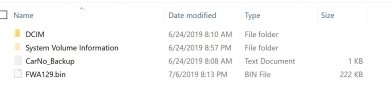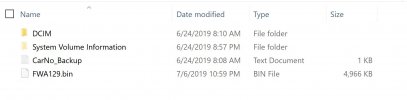Seems like I'm having every problem one could have! I copied new 1.5 firmware to camera plugged into pc and then unplugged the camera per the instructions. Then when I tried plugging it back in..."nothing"! It doesn't turn on. I went to a plug from an A/C outlet to see if that could turn it on... no luck! - - I went into my car and plugged it in there, and it still doesn't turn on!!!
So, now I'm figuring I have to use the "reset button" on side of camera as Jokiin mentioned above - - "unresponsive camera"... So, I go to Viofo customer support/website, and nothing seems to be there on how/when to do it. I've searched forums trying to find out how to do the reset and can't find anything...very frustrating.
I could easily insert a paperclip into the hole, but I thought I better wait to get some instructions. - Does someone know the correct procedure for resetting the camera.
Btw, I guess there's no competition in this price range that has the same capabilities (if I were to get them to work)... If there were, I'd consider just returning this dashcam...