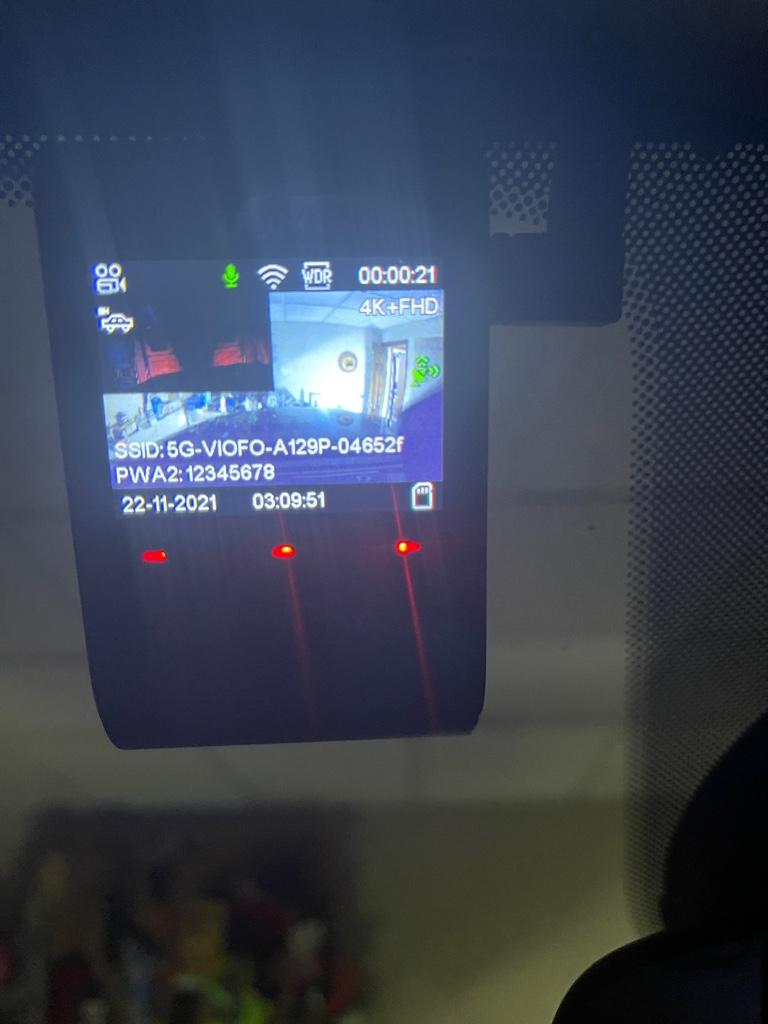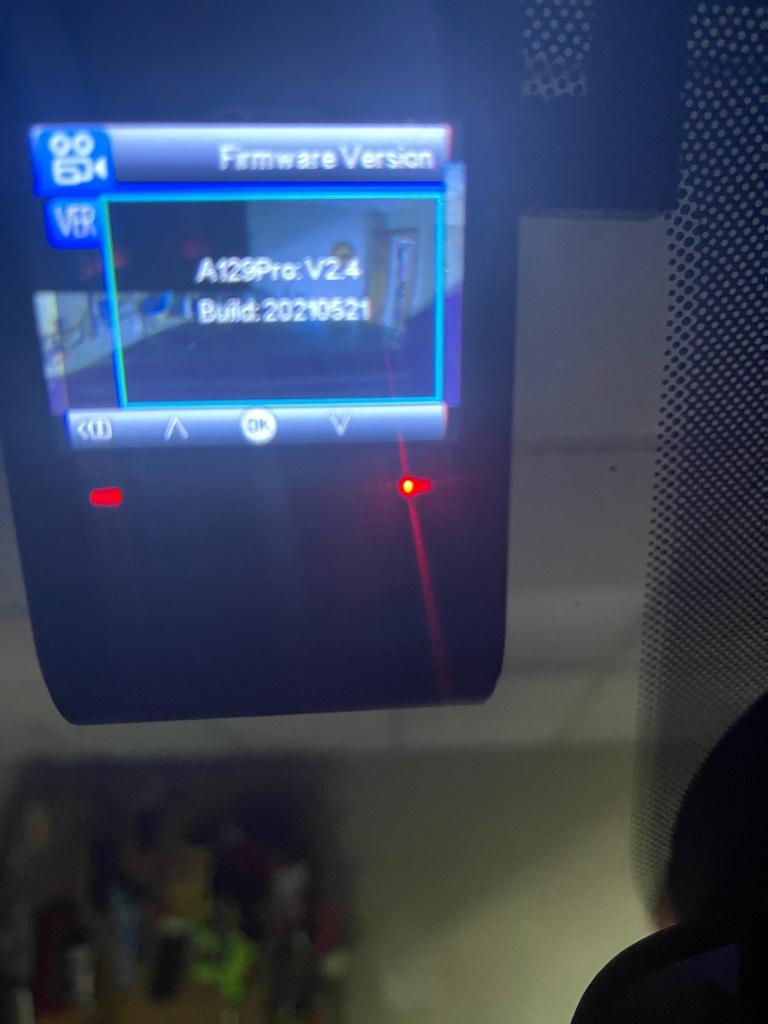You are using an out of date browser. It may not display this or other websites correctly.
You should upgrade or use an alternative browser.
You should upgrade or use an alternative browser.
Can’t connect app to Wi-Fi
- Thread starter busa2009
- Start date
busa2009
Member
Have you tried both bands or channels (in case of 5GHz)? And what about another phone?
Let me try that
Sent from my iPhone using Tapatalk
busa2009
Member
Have you tried both bands or different channels (in case of 5GHz)? And what about another phone?
EDIT:
Well now it’s freezing tried taking it off gos as well no go. I am on v2.5 that’s what came on it when they replaced my cam but I don’t see that version on support maybe that’s the issue
Sent from my iPhone using Tapatalk
LateralNW
Well-Known Member
- Joined
- Nov 7, 2016
- Messages
- 1,117
- Reaction score
- 674
- Country
- Australia
- Dash Cam
- No Brand, Viofo 119,V1,V2,V3,Duo,Duo IR,T130,Vantrue S2
Check the app version. They recently updated for the iPhone as they added the T130 into the app officially.
My app version went from version 59 back to version 1
My app version went from version 59 back to version 1
busa2009
Member
im on iPhone version 15.1.1Check the app version. They recently updated for the iPhone as they added the T130 into the app officially.
My app version went from version 59 back to version 1
LateralNW
Well-Known Member
- Joined
- Nov 7, 2016
- Messages
- 1,117
- Reaction score
- 674
- Country
- Australia
- Dash Cam
- No Brand, Viofo 119,V1,V2,V3,Duo,Duo IR,T130,Vantrue S2
Yeah not the IOS but the Viofo app - update it.im on iPhone version 15.1.1
If it’s not on the latest version you will be mucking around forever and it won’t work.
Please first reload the app and then downgrade the firmware.
I'll report this to my colleague if the firmware V2.4 can solve the problem.it came with v2.5 when it was replaced.....
busa2009
Member
Please first reload the app and then downgrade the firmware.
Still not working. I must have bad luck because this dash cam is proving to be very unreliable
Sent from my iPhone using Tapatalk
How about changing to 2.4GHZ Wi-Fi?
busa2009
Member
How about changing to 2.4GHZ Wi-Fi?
That didn’t work either. Wtf? It’s suppose to be a brand new replacement
Sent from my iPhone using Tapatalk
Please contact back the customer support you contacted before. We'll help you solve this issue!
I'll also report this issue to other colleagues. We'll see how to improve in the future! Expect your understanding!
I'll also report this issue to other colleagues. We'll see how to improve in the future! Expect your understanding!
busa2009
Member
will do just that...Please contact back the customer support you contacted before. We'll help you solve this issue!
I'll also report this issue to other colleagues. We'll see how to improve in the future! Expect your understanding!
busa2009
Member
Please contact back the customer support you contacted before. We'll help you solve this issue!
I'll also report this issue to other colleagues. We'll see how to improve in the future! Expect your understanding!
Contacted them I have to see if this batch had Wi-Fi issues. Well another long replacement
Sent from my iPhone using Tapatalk