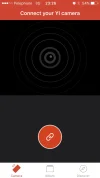You are using an out of date browser. It may not display this or other websites correctly.
You should upgrade or use an alternative browser.
You should upgrade or use an alternative browser.
Changing Yi Action Camera UI from Chinese to English
- Thread starter zafrir
- Start date
-
- Tags
- change interference yi camera
I have script that change the serial nuber from Chinese to international. Cant upload from phone, will do when im back home.I just got my new Yi Action Camera.
Immediately after connecting the iPhone to the camera the UI is changing from English to Chinese.
Looking for instruction ow to correct the above.
Thanks
hello,
Where is the scrip to change SN?
Because my camera is in chinese language.
https://www.dropbox.com/s/zcvlgq0xni91l2z/autoexec.ash?dl=0
Enjoy mate 😉nCaine Thank you 🙂
Only onceQuick question:
Must this code be loaded only once, or every time I start the cam?
zwybel
Member
- Joined
- Jan 16, 2016
- Messages
- 55
- Reaction score
- 3
- Country
- Germany
- Dash Cam
- YI a.c. 23L
Matthillman77
New Member
- Joined
- Jun 17, 2016
- Messages
- 1
- Reaction score
- 0
- Country
- United States
This script changes your Serial number to a US version
#paste your desired sn below
test board config psn Z23L545AUS0838883
Wow i feel like a bozo.... I dropped script into the SD root and when I connect via wifi to the Action YI app it still switches to chinese... really frustrated..
Any ideas? Perhaps you can write a quick step by step idiot proof version of the process for people like me?
1. Make sure the file you download is named: autoexec.ash
2. Make sure the file is in UNIX and not UTF-8 code.
3. Make sure the last line is empty!
4. Reinstall Action Yi app and reboot phone.
Copied autoexec.ash down.
Blanked the fieland put in script from earlier in the post
left last line blank
Saved it into root of SD card.
inserted SD card into camera
Powered up
Turned on the camera WiFi
Connected to camera
Opened App and still in Chinese.
Reinstalled app and rebooted phone and that did not change anything.
So any help would be appreciated.
There are enough other posts here which explain it. Please take your time to read, because we took time to create.I need help on this process as well could someone explain in detail how to do this?
GARBAGEPLAY
New Member
- Joined
- Jun 25, 2016
- Messages
- 2
- Reaction score
- 0
- Country
- United States
Read and tried every post in this thread. Including yours. Telling people to re-read isn't helping.There are enough other posts here which explain it. Please take your time to read, because we took time to create.
GARBAGEPLAY
New Member
- Joined
- Jun 25, 2016
- Messages
- 2
- Reaction score
- 0
- Country
- United States
Maybe try to understand?
It isn't nuclear science mate.
Telling people to "Try to understand" is just as bad.
You're the second person to be condescending instead of helpful. Why?
1. Download https://www.dropbox.com/s/zcvlgq0xni91l2z/autoexec.ash?dl=0
2. Delete everything in that file (not explained anywhere above to delete and replace, by the way!)
3. Made sure last line was a blank space.
4. Made sure to save as UNIX and not UTF-8 code.
3. Insert SD card into camera and reboot camera (also not mentioned above)
4. Removed Yi Action for ios
5. Rebooted phone
6. Reinstalled Yi Action for ios
7. Rebooted phone
8. Connect to yi wifi
9. Open yi action
10. App is still in Chinese.
How about confirming if I'm doing something wrong instead of telling people they are stupid.