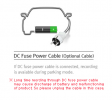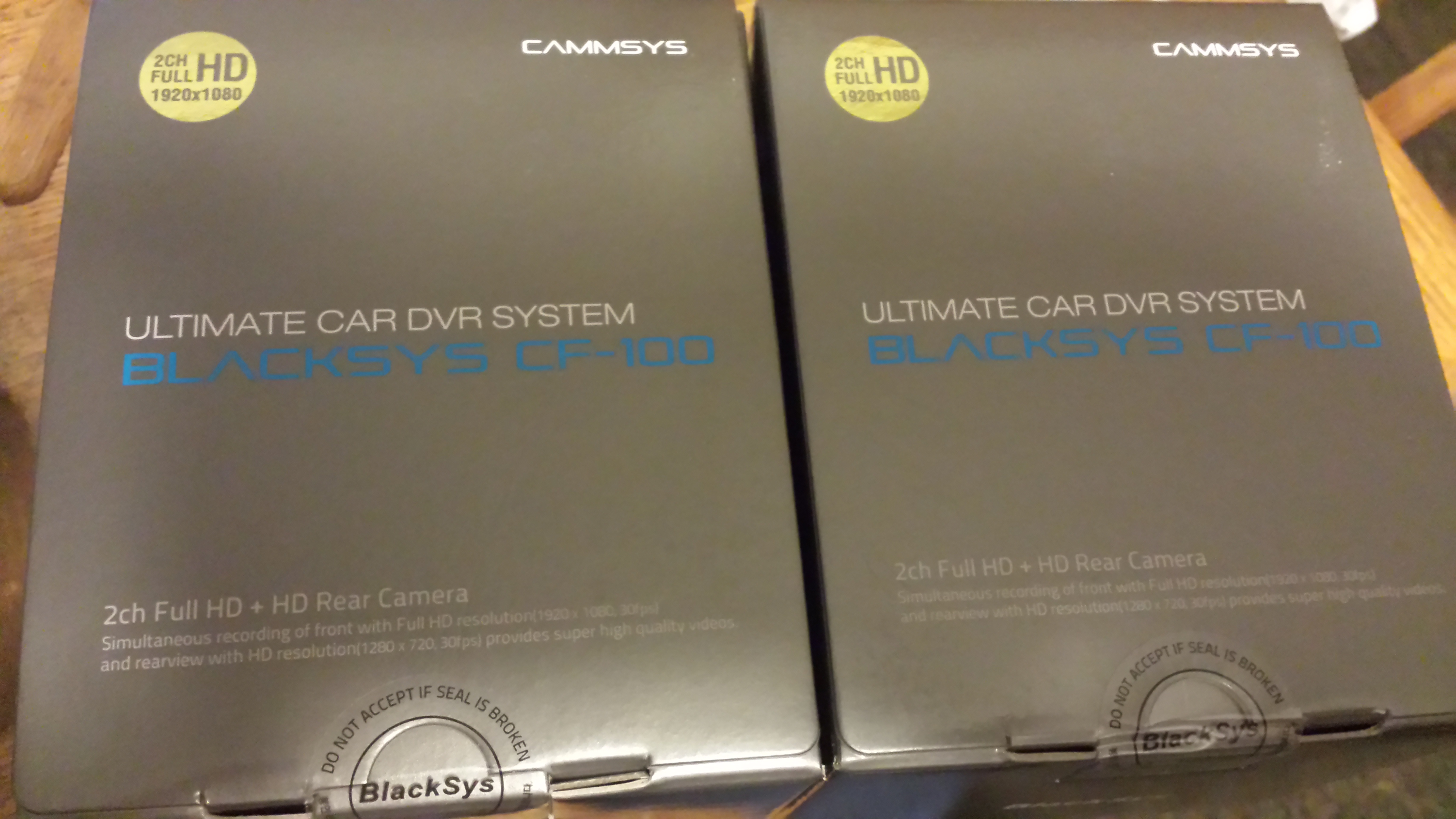Thanks. I seen one of the users there uses Kdenlive. I was able to put that on my Lubuntu box (Ubuntu with LXDE) and in about 5 mins was able to do what I needed. I'll try to do the VDC tutorial on my windows box tomorrow. Hopefully at some point someone is able to convert
Gibson99 awesome splitting script.
i think you mean vsdc, not vdc.

it can do PiP (thats what i used to make the 610-10-290 video, using cf100 footage) but it can be a little tedious. i recommend rendering all the front views together into one long file, then same with rear, THEN do the PiP. will make it much less tedious. hindsight's 20/20, right?
anyway, now that i have wiped the win10 preview and installed mint (kde - go with what you know right?), i may take a stab at converting my splitter script to bash. at a former job, i had to convert a bunch of simple bash scripts to vbscript (it was a mess of case statements with file operations), so i ought to be able to go the other way now that i have a test machine.
i'm also looking at 3 diff video editors in linux: cinelerra (sp?), lives, and kdenlive. i think kdenlive actually came standard in the kde distro of mint, but either way i'll give it a shot. right now the most annoying thing is that i can't work directly with files on my win12r2 server via smb... maybe i can enable nfs sharing on the server to make mint happy.
does bluefish do context highlighting for bash scripts? i absolutely love notepad++ in windows, but i only ever used bluefish for html and css editing at another former job. not trying to dredge up the eternal vi/emacs debate of course... notepad++ was able to do it for the scripts i converted, so i figure something like that must exist in *nix.