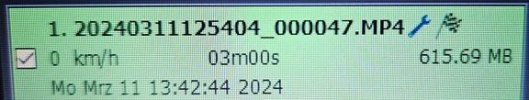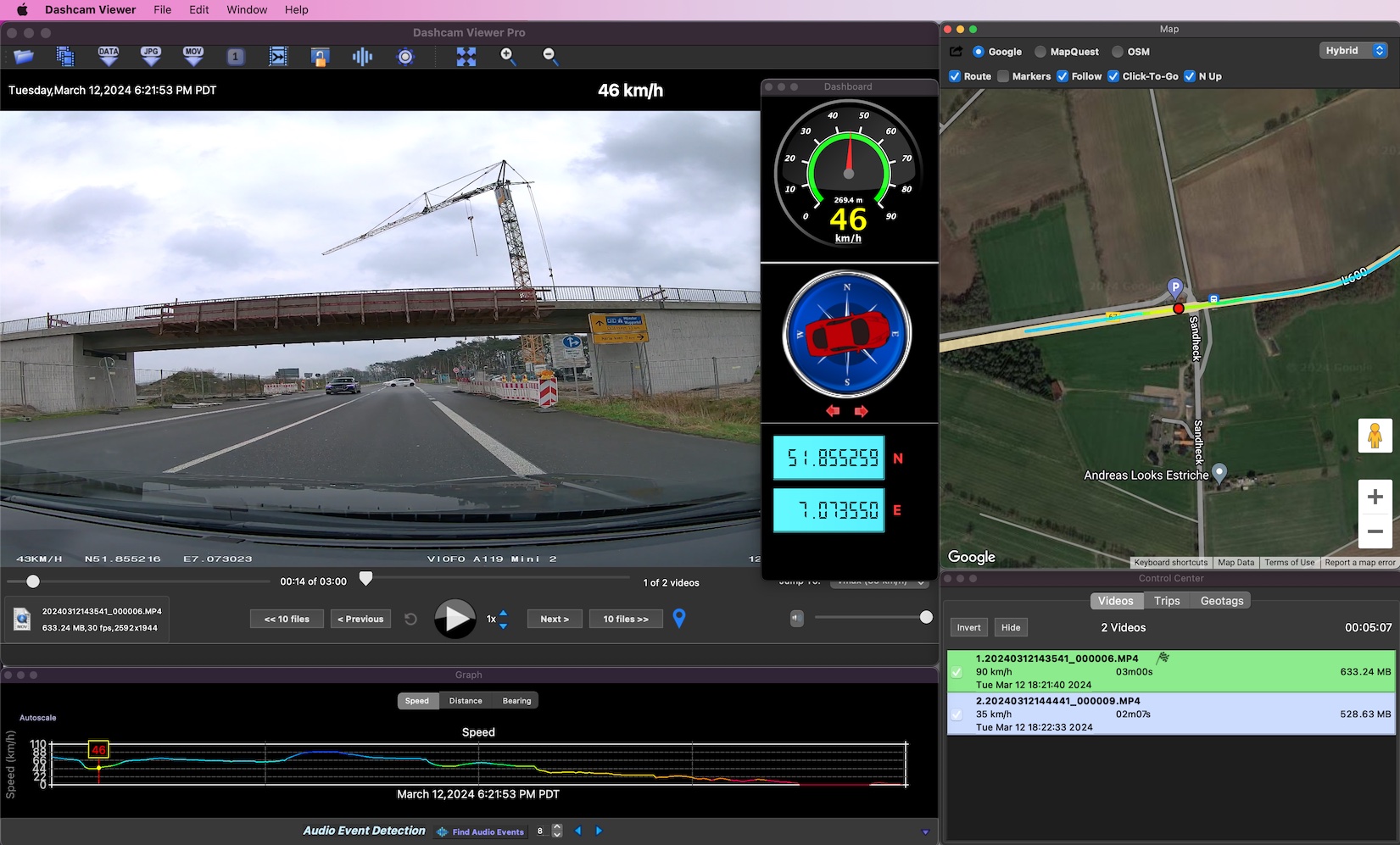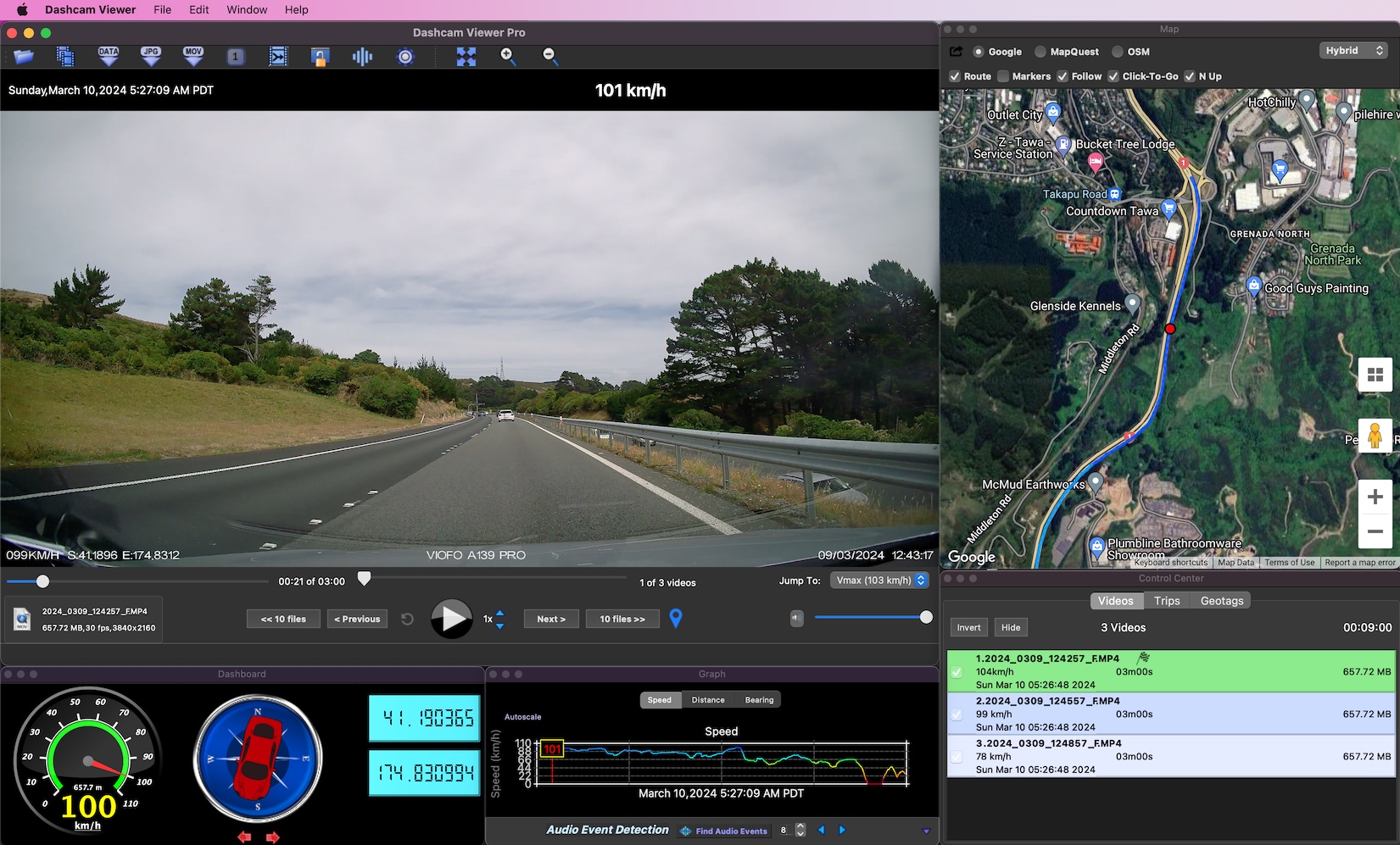- Joined
- Jan 17, 2014
- Messages
- 518
- Reaction score
- 973
- Location
- Orange County, CA
- Country
- United States
- Dash Cam
- Viofo A119V2, SG9665GC, SG9663DCPro + many more
Thanks, @suji_modern. I loaded the files you sent me and they seem to work just fine (see below). No errors reported.
In the Control Center, the last file has a "checker flag" indicating this video contains your fastest trip speed, but not error icon shown.
You may want to try clearing the cache, as mentioned in here.

In the Control Center, the last file has a "checker flag" indicating this video contains your fastest trip speed, but not error icon shown.
You may want to try clearing the cache, as mentioned in here.