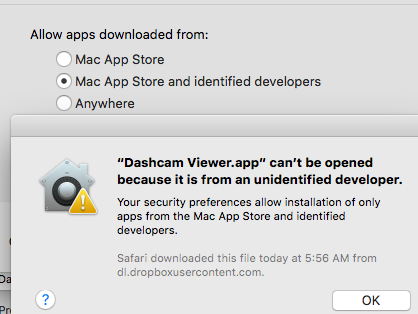- Joined
- Jan 17, 2014
- Messages
- 531
- Reaction score
- 988
- Location
- Orange County, CA
- Country
- United States
- Dash Cam
- Viofo A119V2, SG9665GC, SG9663DCPro + many more
@Paul Schmehl, did you know you can switch between mph and km/h by clicking the units indicator in the speedometer:
 As for the timing issue, in the development of DV I have come across a few dashcams whose recording of position/speed is off by a few seconds. The manufacturer, who will remain nameless (not DDPai), is aware of the issue but has chosen not to fix it because they don't think it's that important.
As for the timing issue, in the development of DV I have come across a few dashcams whose recording of position/speed is off by a few seconds. The manufacturer, who will remain nameless (not DDPai), is aware of the issue but has chosen not to fix it because they don't think it's that important.
I reviewed one of the videos you sent me and I could see a smidge of this behavior. If you watch the speed stamp overlay and compare to the video itself, there's about a 1-2 second delay, which is most noticeable when you're coming to an abrupt stop or accelerating from a stop. Also, remember that the frequency of the data recorded by the dashcam ( 1 Hz) cannot keep up with the video frequency (30 Hz). So this adds another delay of up to a second in the data recording.

I reviewed one of the videos you sent me and I could see a smidge of this behavior. If you watch the speed stamp overlay and compare to the video itself, there's about a 1-2 second delay, which is most noticeable when you're coming to an abrupt stop or accelerating from a stop. Also, remember that the frequency of the data recorded by the dashcam ( 1 Hz) cannot keep up with the video frequency (30 Hz). So this adds another delay of up to a second in the data recording.