DavidUK
Active Member
- Joined
- Feb 23, 2016
- Messages
- 426
- Reaction score
- 119
- Country
- United Kingdom
I have non-GPS A119 and tried Dashcamviewer but stopped at this point...
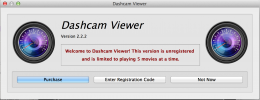
I didn't know exactly what this means. Why would I play 5 movies at a time - I only have two eyes? Or does it mean it's limited to playing 5 movies in total before I have to pay up?
Is it free? Does "Purchase" mean there's no free version? Where would I get a registration code from? What does "Not Now" stop me from doing?
Kind of confusing all round.
I couldn't be bothered to waste time on something confusing, which might cost me, when there were other options being recommended. So I stopped right here, uninstalled Dashcam Viewer, then downloaded VLC and Quicktime, both with free versions, and they work fine on my Macbook Pro Retina running 10.9.5
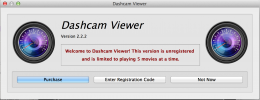
I didn't know exactly what this means. Why would I play 5 movies at a time - I only have two eyes? Or does it mean it's limited to playing 5 movies in total before I have to pay up?
Is it free? Does "Purchase" mean there's no free version? Where would I get a registration code from? What does "Not Now" stop me from doing?
Kind of confusing all round.
I couldn't be bothered to waste time on something confusing, which might cost me, when there were other options being recommended. So I stopped right here, uninstalled Dashcam Viewer, then downloaded VLC and Quicktime, both with free versions, and they work fine on my Macbook Pro Retina running 10.9.5

