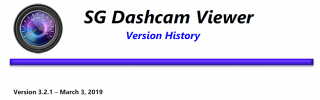- Joined
- Jan 27, 2013
- Messages
- 52,470
- Reaction score
- 30,344
- Location
- Sydney, Australia ~ Shenzhen, China
- Country
- Australia
- Dash Cam
- Too many ¯\_(ツ)_/¯
have checked it here and the timelapse files for front and rear work just like the normal files, if you're able to share some sample files would be helpful, would need at least the last two (front/rear) files before going into parking mode and the first two (front/rear) files from when you parked, if you can upload here would be appreciated https://streetguardian.wetransfer.com/