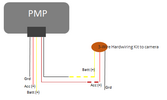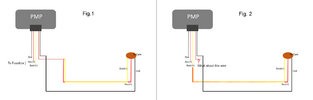Has anyone else found the voltage settings in the DR900Xplus to be somewhat inaccurate?
I ask because I found my camera was shutting down far too soon. The battery has been checked and is sound.
I had 12.5v set in the camera & it shut down, even thought the battery measured 12.6v. I then reduced the camera settings gradually, 12.4, 12.2 and even though I was still measuring 12.4 at the battery the cam was still shutting down.
I'm now set at 12.1v in the cam, and it seems to be remaining on. Still the battery measures in excess of 12.4 (variable).
I setup my DR900X-2CH Plus dash camera on my test bench. I updated the DR900X-2CH Plus to the latest firmware 1.009 (released 08-Aug-2022). I checked the firmware settings. Parking mode is set to time-lapse, battery protection is enabled with a low voltage cutoff value of 12.4 volts for this test which can be changed in 0.1 volt increments. If I recall correctly, there is a +/- 0.1 volt tolerance allowed for this feature.
My test was to allow the DR900X-2CH Plus to operate at the currently selected voltage setting for three minutes and if it remained powered on, I would decrease the DC power supplied voltage by 0.05 of a volt and repeat the three minute wait period.
- 12.50 volts / 3 minutes / remained powered on
- 12.45 volts / 3 minutes / remained powered on
- 12.40 volts / 3 minutes / remained powered on
- 12.35 volts / 8 seconds / DR900X-2CH Plus powered down
That test result was 0.05 of a volt below the selected value which is within the +/- 0.1 volt allowed tolerance range.
The various computer modules in most modern vehicles, will stay active for some amount of time after the engine is turned off and the occupants exit the vehicle (doors opened/closed). The amount of time depends on the features in the vehicle and the power management strategies used by your vehicle's manufacturer. Many cars will have most/all of their computer modules go into a sleep mode usually within 10 minutes. Some vehicles (Ford for example) have been known to take up to 45 minutes for all of the modules to go into their sleep mode. Active computer modules will draw more power and reduce the battery voltage level until they go into their sleep mode and their power draw is minimized.
When I'm trying to track down a voltage level related issue in my vehicle, I either leave a multimeter or battery voltage monitor connected to monitor the voltage level or I sometimes use a Innova voltage level monitor plugged into a cigarette power which remains powered all of the time. Without opening/closing anything on the car, monitor the reported voltage level on a periodic basis and see when the dash camera powers down.
A 12-volt battery will have a 12.6 voltage level when it's fully charged (2.1 volts per cell X 6 cells = 12.6). When you turn off the engine in your vehicle and the charging system is shutdown, you'll see the voltage level bleed down from the charging voltage (13.5 to 14.5 roughly) down into the mid/low 12 volt range. As the modules go to sleep, you should observe a slight bump up in the voltage level, but when all of the modules go to sleep the voltage level should stabilize based on the current charge level of the battery. A brand new battery will likely be in the 12.5/12.6 range, but as the battery ages you'll likely see 12.2-to-12.4 voltage levels from that battery. I tend to recommend setting the low voltage cutoff setting to no lower than 12.2 volts, but that assumes the low voltage cutoff feature is working correctly (within tolerance).
Late this afternoon, I ran another low voltage cutoff test. This time I extended the time period at each voltage level to at least 10 minutes. I wanted to make sure I hadn't caused the 12.35 voltage I reported wasn't really part of the 12.40 voltage level test. The DR900X-2CH Plus was configured with a 12.40 volt low voltage cutoff value.
- 12.60 volts / 10 minutes / remained powered on
- 12.55 volts / 10 minutes / remained powered on
- 12.50 volts / 10+ minutes / remained powered on
- 12.45 volts / 10+ minutes / remained powered on
- 12.40 volts / 10+ minutes / remained powered on
- 12.35 volts / 24 seconds / DR900X-2CH Plus powered down