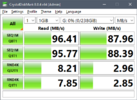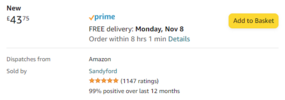bartkus05
New Member
Hello,
Just wanted to ask if any of these look fake - I don't really wanna put a fake card in the U1000.
Reading online the card apparently is supposed to have a green back with the black square where serial is written. This one has a full black back.
Your feedback is much appreciated!
Just wanted to ask if any of these look fake - I don't really wanna put a fake card in the U1000.
- Card: https://www.amazon.co.uk/gp/B07G3JCG8Z
- SanDisk Extreme Pro 256 GB microSDXC Memory Card + SD Adapter with A2 App Performance + Rescue Pro Deluxe 170 MB/s Class 10, UHS-I, U3, V30, Red/Gold SDSQXCZ-256G-GN6MA
- Card Reader: https://www.amazon.co.uk/gp/B01EFPX9XA
- UGREEN USB 3.0 TF SD Card Reader, 5Gbps Card Reader Reads Simultaneously 2 x 2TB Cards, Memory Card Adapters Compatible with PC, PS4, PS3, Xbox One etc
Reading online the card apparently is supposed to have a green back with the black square where serial is written. This one has a full black back.
Your feedback is much appreciated!