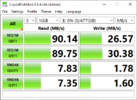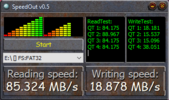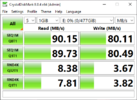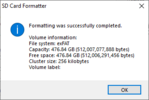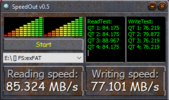Derekmillion
Member
- Joined
- Jan 12, 2015
- Messages
- 37
- Reaction score
- 23
- Country
- Canada
- Dash Cam
- Thinkware F770 / Vantrue N4 / Viofo A119 V3 / Viofo T130
I bought this 512gb Samsung Evo Select U3 card some time ago from Amazon.
It's the older style green card before they changed to blue recently.
I've had a few dash cams over the years, some of them take it, some of them don't, but I never ran any tests on it before.
Can anyone tell me if these results are normal for this card?
Do the speeds represent what a Samsung card would put out or is it a fake?
The card was formatted using GUI Format to FAT32.
Tests performed are with Crystal Disk Mark 8, H2testw and SpeedOut.
Thanks
It's the older style green card before they changed to blue recently.
I've had a few dash cams over the years, some of them take it, some of them don't, but I never ran any tests on it before.
Can anyone tell me if these results are normal for this card?
Do the speeds represent what a Samsung card would put out or is it a fake?
The card was formatted using GUI Format to FAT32.
Tests performed are with Crystal Disk Mark 8, H2testw and SpeedOut.
Thanks