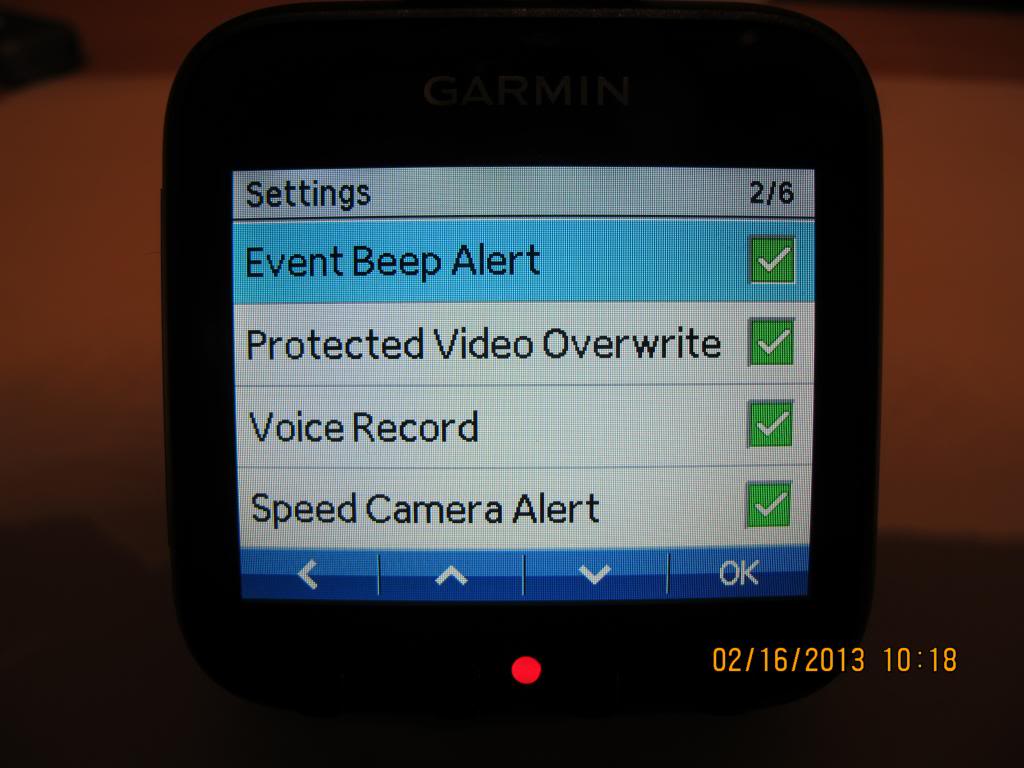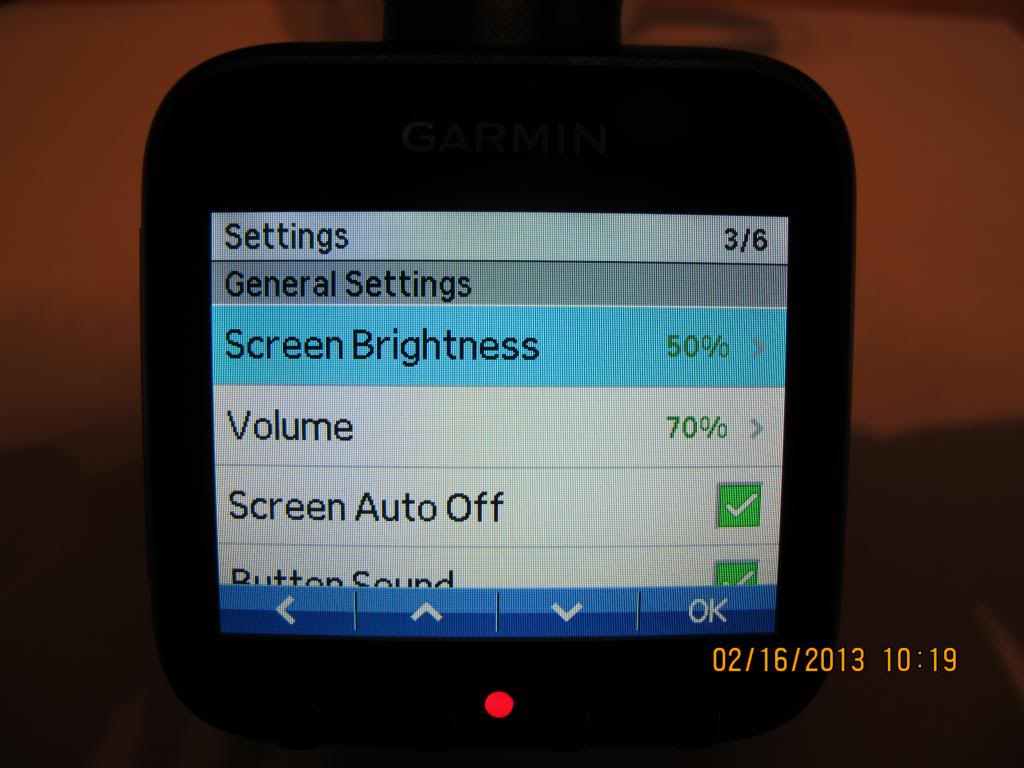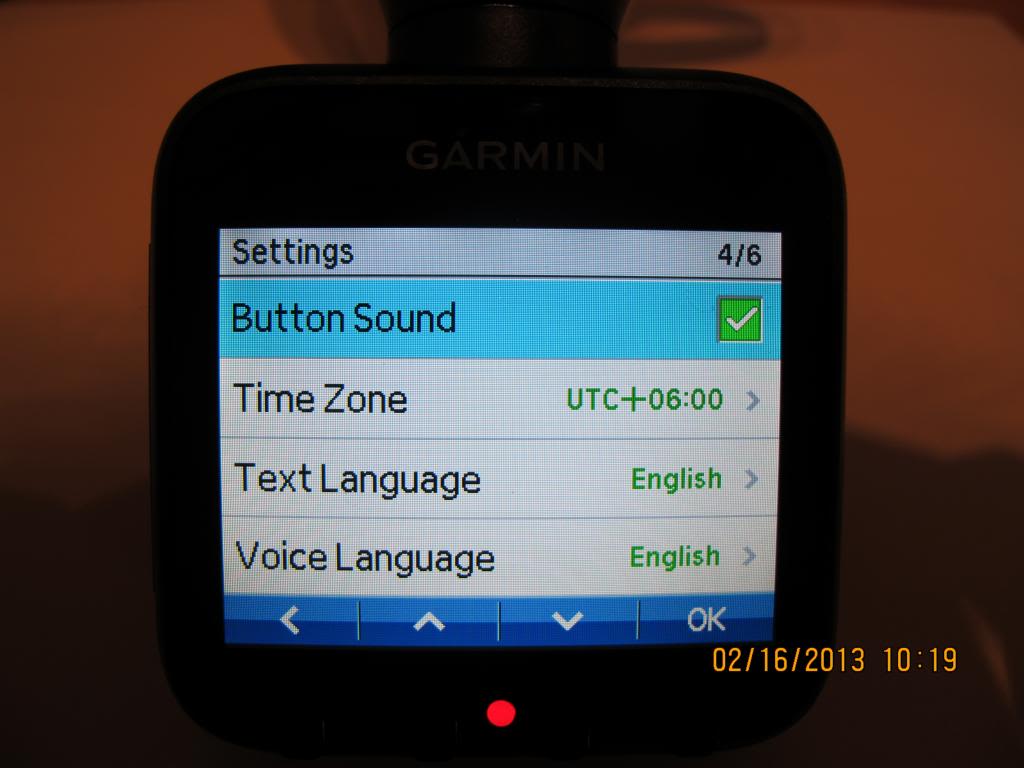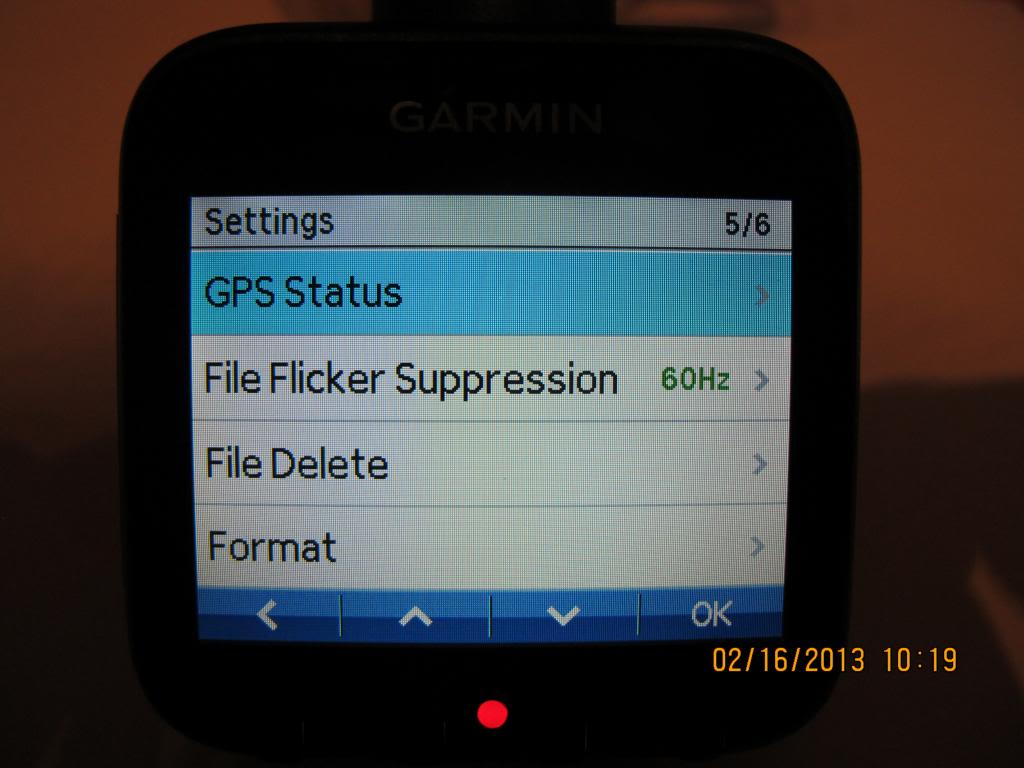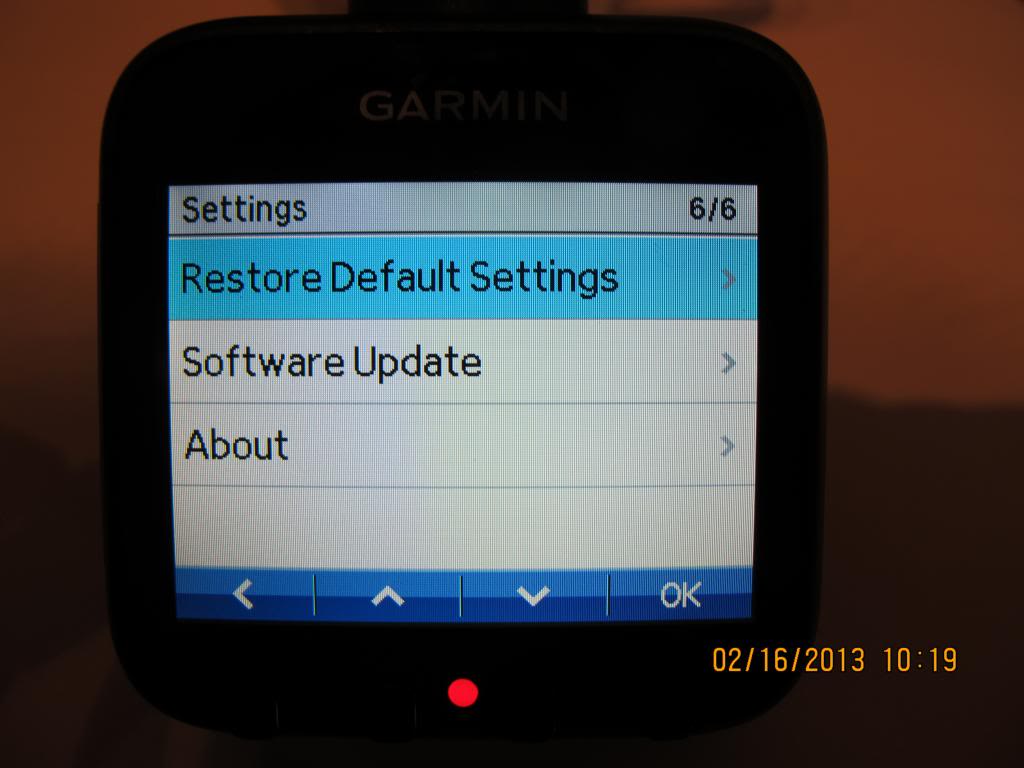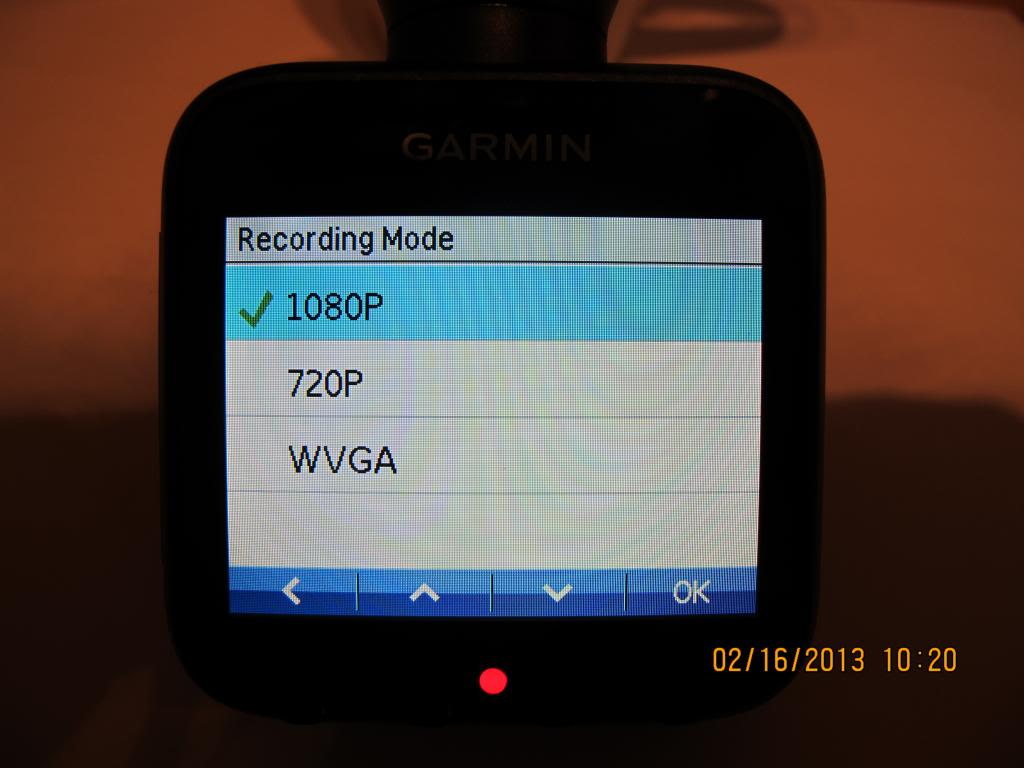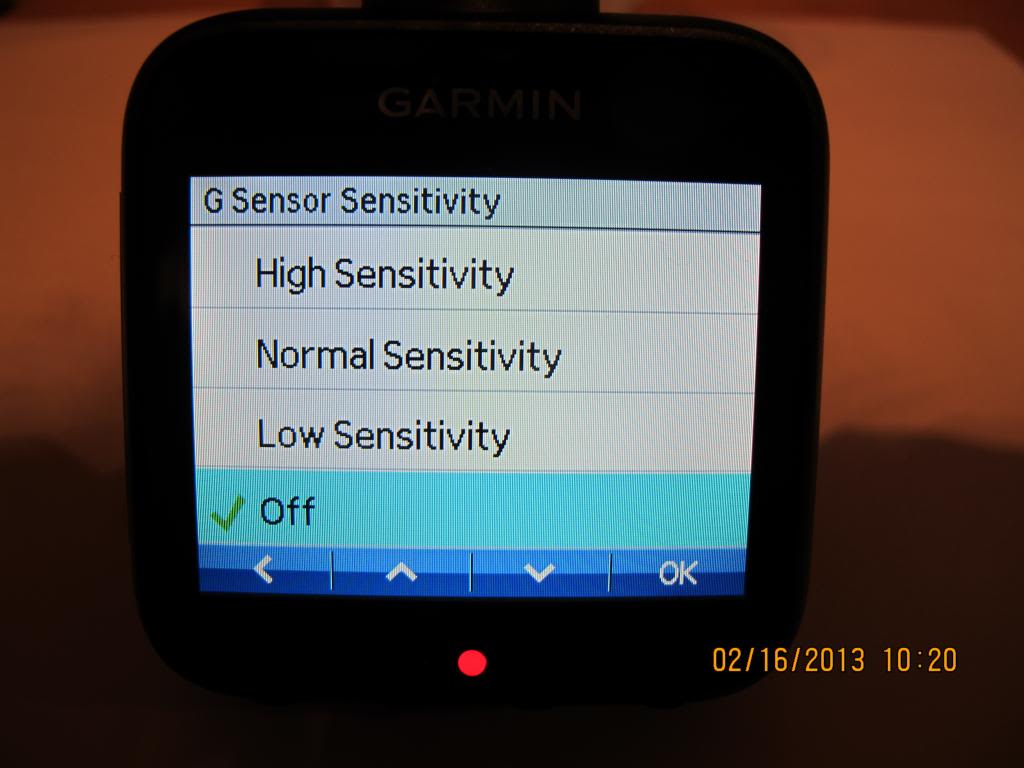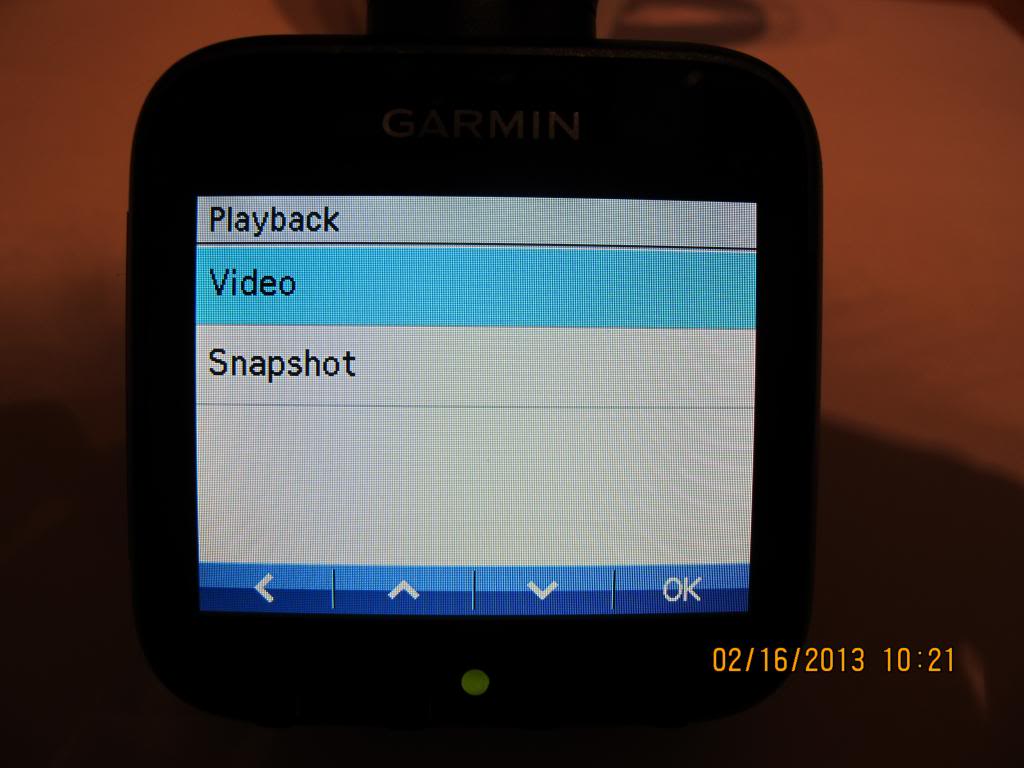dashcamjunior
Member
- Joined
- Feb 10, 2013
- Messages
- 41
- Reaction score
- 0
- Location
- Germany/Italy
- Country
- Germany
- Dash Cam
- F70
I have downloaded the sample footage from Youtube in 1080 resolution webm format. Seems very impressive to me, day and night.
I cannot afford the GDR35D combination, and if I could, I would not know where to buy it. A pity.
However, wouldn`t it be a logical step for Garmin to integrate a lens into the back of some of their portable road GPS? People normally mount them to their windshields anyway, and they automatically switch on and off with ignition as DVRs do. And, obviously, they have very good and readable screens. I am sure that sooner or later we will see such products.
I cannot afford the GDR35D combination, and if I could, I would not know where to buy it. A pity.
However, wouldn`t it be a logical step for Garmin to integrate a lens into the back of some of their portable road GPS? People normally mount them to their windshields anyway, and they automatically switch on and off with ignition as DVRs do. And, obviously, they have very good and readable screens. I am sure that sooner or later we will see such products.