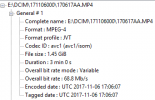TonyM
Well-Known Member
- Joined
- Jul 30, 2013
- Messages
- 5,417
- Reaction score
- 5,095
- Country
- United Kingdom
- Dash Cam
- A139, M1S
Thanks. I tried a UHS 1 but think I need a faster card. I do have one UHS 3 that I can swap with another camera.Try to find a UHS 3 micro sd card.
enjoy,
Mtz