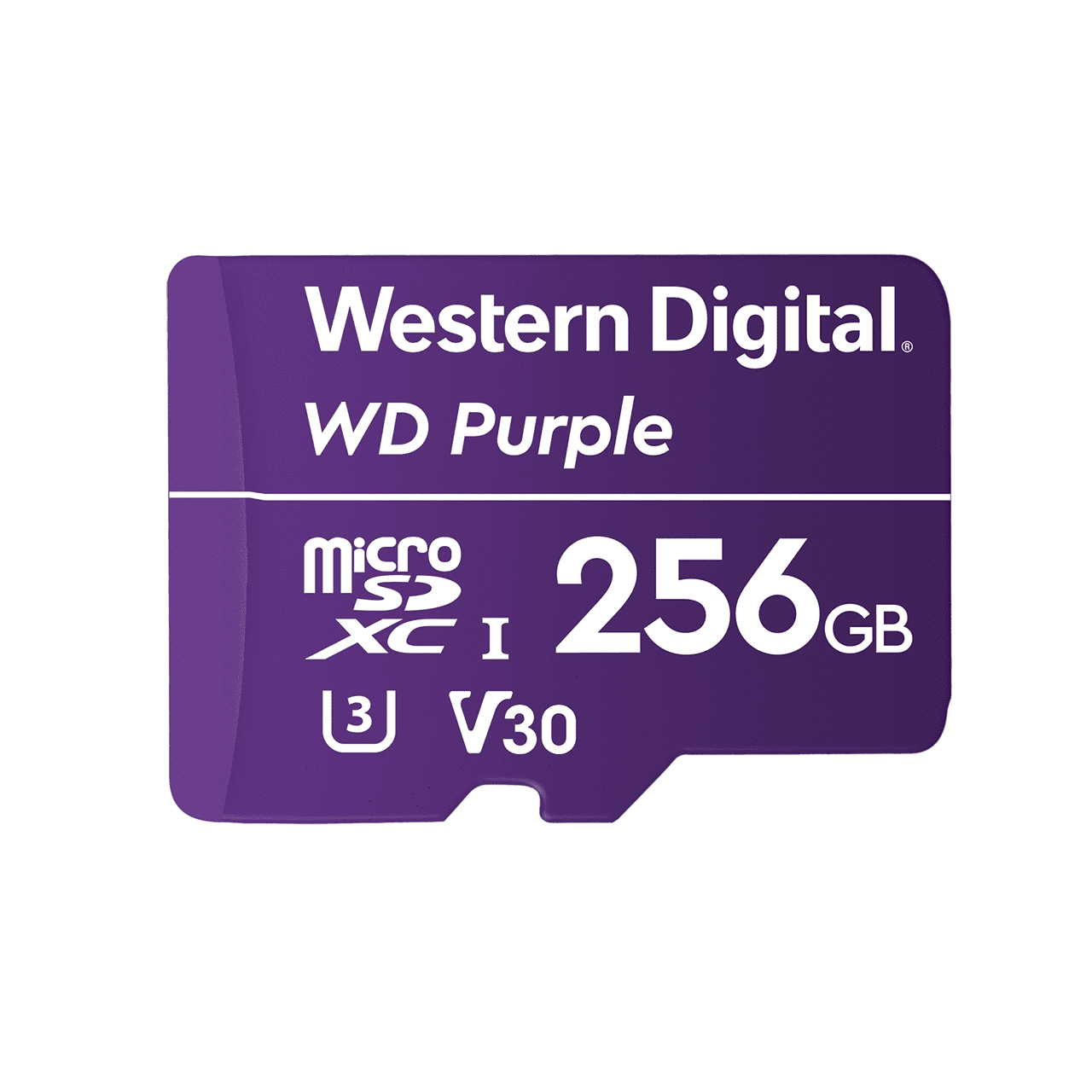The old WD purple card, i have one of those curtsey of the late Rick / jokiin, it is still rocking hard, but they are no longer made, the new WD purple cards are stamped QD101 and dont have the same high read / write speeds.
The event button just lock the file or files on SG cameras, i really like they lock 2 files, CUZ then you have plenty before and after locked, they are put in the RO ( Read Only ) folder where they are safe from the automated deletion regime that kick in the the card are full.
The only way to get rid of them ( event files ) are to delete them 1 by one manual, or format the memory card in the dashcam or on a computer.
If you can not format the memory card or say copy something to it, then it is in read only mode triggered by the controller on the memory card, and that is a pretty normal thing memory cards do if the hit a more problematic issue.
I personally use the manual event button a lot to save things in traffic i want to share, as it is the only events my camera make as no one hit me while parked, and i otherwise do not use G-sensor bad roads can trigger, well i have event files going back many months.
Actually when i pull new files off the memory card i have to look at my last upload as i can not remember what footage i have already used once.
The newer SG cameras assign X ammount of the storage space for event, and when that is fill if a new event happen it will delete the oldest there, but fear not on a adequate sized memory card it is absolutely no problem, unless G-sensor or you pressing that button happen all the time.
I am not sure if the old GC model support the purple card, but i sort of think it would, it is more a issue of if it support the 256 GB size of the card, back when i tested the SG9665GC the only cards i had was 64 and 128 GB.
But for sure wait for a official SG reply on this, its been so long since i had the GC going, which was in 2012 or 2013.
Testing various SG cameras over the years i found them to not be fuzzy with memory cards like other brands can be.
And there are also the " off " memory cards which i have gotten a few off lately.
The Adata high endurance and the new white Sansung evo pro and the Trancend ultra performance, all are problematic in most cameras i have tried them in, even if they all have nice fast read / write speeds, as a kicker thiugh all 3 of these problem cards work just fine in the Vantrue E2 system i am testing, but also only there, and my action camera.
Another card you might want to consider is this one, i have used it for a few years in 128 GB, and i can not recall it not working in any cameras, as a bonus it have warranty for when used in dashcams.
It is the latest card i have added to my 256GB memory card collection.