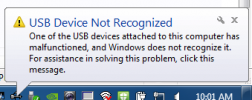Tatsudoshi - I'm having the very same problem. I went out yesterday and purchased a micro USB card (something I didn't want to have to do!) and, like you, the camera doesn't indicate that an extra card is there (no choice between internal or external memory). I recorded some footage then tried playing it back on my Windows 7 machine, and it came up with an error. However, when I tried my Mac, I WAS able to play the footage.
I e-mailed FoxOffer explaining the issue, but did not get a reply. Without being able to access the camera itself, or to view the external card through the camera, even if I get a new version of firmware, I don't see anyway I would be able to load it. I'm not happy at all with my purchases.