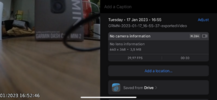jaisjool
New Member
when i save the camera image on my phone it looks poor quality on my computer 360p. previously 1080p. When I connect the memory card to my computer, the videos show as 1080p. I have this problem after the last update. help please.