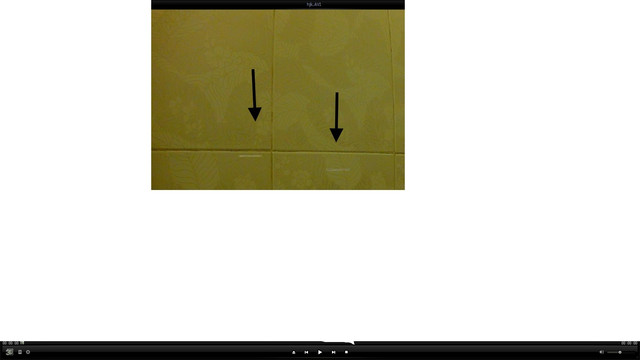- Joined
- Jan 27, 2013
- Messages
- 52,470
- Reaction score
- 30,340
- Location
- Sydney, Australia ~ Shenzhen, China
- Country
- Australia
- Dash Cam
- Too many ¯\_(ツ)_/¯
Yes, you can prevent mSetup from disconnecting the camera after setting the parameters. The setting will then apply to the #16, M1 and M2.
1. Click the 'Tools' button.
2. Click 'Advanced Settings'.
3. Under 'Safely Remove Device after setting parameters' to 'No'.
4. Click 'OK'
5. Back on the 'Tools' dialog, click 'Exit'.
if you set it like this will formatting the camera through Msetup still cause it to disconnect?