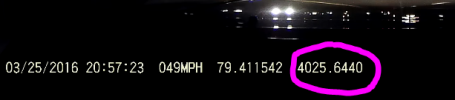1, left side is in better focus than the right one -- from my view, YES left is good and right is not acceptable. please check if the lens was squeezed by the plastic of front housing. the hole for lens (17.2mm) should be little larger than lens (17mm) so there is no contact between lens and front housing; we have checked this probelm in factory this afternoon after I checked your footage, few camera have this problem when assembling. QC girls was trained once again to audit carefully.
2, GPS format on screen (decimal point in wrong place) -- that is the raw data from GPS. we think it is not a good idea to rework that.
3, display stays on and has to be turned off manually -- will check
4, time zone setting (had to set it to -2, normally I am -5) -- will check the codes. if anyone else have this problem, please let we know.
5, HOT PIXELS! in night footage -- engineer told it is not hot pixels but highlights on sensor. he is working on this with Novatek to check how to improve but I get the good news that can be improved.