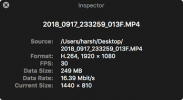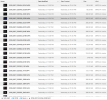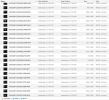According to user feedback, we did some change for parking mode. We'd like to hear your feedback for new solution.
The new firmware support 2 wires and 3 wire with ACC hardwire kits.
There is 3 options under parking mode:
1. Auto Event Detection(almost same as motion detection): When a moving objects is detected while parking, a video is recorded for 60 seconds.
2. Time Lapse Recording(1fps, 5fps, 10fps): Keep recording in time lapse mode
3. Low Bitrate Recording: Keep recording in low bitrate recording.
How to enter and exit parking mode:
1. With 2 wires hardwire kit: Enter the parking mode after 90s no motion, exit the parking mode while there is a G-sensor detection or average GPS speed is >8KM/H.
2. With 3 wires ACC hardwire kit: Enter and Exit by ACC signal detection.
Firmware download:
https://drive.google.com/open?id=1jGB1XE39zhWk-oU-k4IWOtYqNCXYrfu9