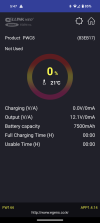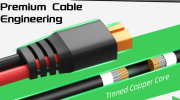bod925
New Member
I have been using the Viofo a129pro + powercell 8 setup successfully for a few months. Have it hardwired into fuse box with add a fuse. (This is maxed out my technical skills ha)
The vehicle was at the dealership for service on an issue with the vehicle lights. When I picked up the vehicle and driving home, I noticed the dash cam was not on. Upon further investigation I don't think the powercell battery is charging. It connects to the app but shows 0% charged even after a 20 minute drive home. The red led does not come on.
I attached a few screenshots of the app.
Link is below to a video using the powercell switch from off to High while vehicle is on. Battery beeps and all three led lights flash for a moment and then no lights at all. The blue light does come on when connected to the app.
Checked fuse and looks fine. Ground is intact. Dealership only worked under the hood, did not mess with interior fuse box area.
I am very puzzled. Is there something wrong with the battery? I am assume since it says 0% charge and no red charging light that is why the dash cam is not coming on.
Dash cam powers up using the 12v socket and cable so it is working.
Unfortunately no longer have the 12v powercell cable to test the battery that way. Didn't think I'd ever need it since it is hardwired. BBMC wants me to test it with the 12v cable and didn't like that I discarded it after hardwire was successfully working. It's been flawless last few months.
Any ideas what may be the issue. Could there have been some type of surge caused my dealership or is it just a coincidence that I noticed it now?
Video link:
https://photos.app.goo.gl/PnarqRWVniGhK79y8
The vehicle was at the dealership for service on an issue with the vehicle lights. When I picked up the vehicle and driving home, I noticed the dash cam was not on. Upon further investigation I don't think the powercell battery is charging. It connects to the app but shows 0% charged even after a 20 minute drive home. The red led does not come on.
I attached a few screenshots of the app.
Link is below to a video using the powercell switch from off to High while vehicle is on. Battery beeps and all three led lights flash for a moment and then no lights at all. The blue light does come on when connected to the app.
Checked fuse and looks fine. Ground is intact. Dealership only worked under the hood, did not mess with interior fuse box area.
I am very puzzled. Is there something wrong with the battery? I am assume since it says 0% charge and no red charging light that is why the dash cam is not coming on.
Dash cam powers up using the 12v socket and cable so it is working.
Unfortunately no longer have the 12v powercell cable to test the battery that way. Didn't think I'd ever need it since it is hardwired. BBMC wants me to test it with the 12v cable and didn't like that I discarded it after hardwire was successfully working. It's been flawless last few months.
Any ideas what may be the issue. Could there have been some type of surge caused my dealership or is it just a coincidence that I noticed it now?
Video link:
https://photos.app.goo.gl/PnarqRWVniGhK79y8