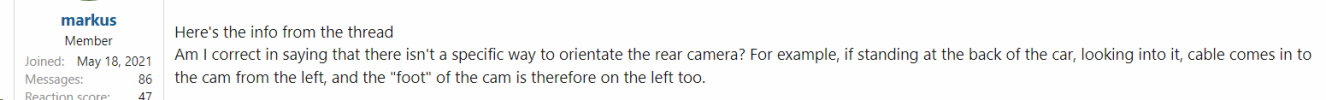markus
Active Member
- Joined
- May 18, 2021
- Messages
- 109
- Reaction score
- 58
- Location
- Toronto, Ontario
- Country
- Canada
- Dash Cam
- VIOFO A229 Pro 2ch, VIOFO A119 V3, 70mai Smart Dash Cam 1S
Am I correct in saying that there isn't a specific way to orientate the rear camera? For example, if standing at the back of the car, looking into it, cable comes in to the cam from the left, and the "foot" of the cam is therefore on the left too.
The reason I am asking is that for some reason the video from the cam is upside down, the text overlay is at the bottom still. I've tried changing the rotation option in the settings, both via the front cam settings menu, and also from the VIOFO app (iOS) and it seems to change it, but when I power off the cam and power it back on, the rear is back to being upside down.
I've done a reset on the cam, issue seems to persist. I'm on firmware front: V1.0_231123 and rear V1.0_231116
Anyone else seeing this, or any ideas what I'm doing incorrectly? I can safely downgrade the firmware to the prior version(s) that I have, correct?
The reason I am asking is that for some reason the video from the cam is upside down, the text overlay is at the bottom still. I've tried changing the rotation option in the settings, both via the front cam settings menu, and also from the VIOFO app (iOS) and it seems to change it, but when I power off the cam and power it back on, the rear is back to being upside down.
I've done a reset on the cam, issue seems to persist. I'm on firmware front: V1.0_231123 and rear V1.0_231116
Anyone else seeing this, or any ideas what I'm doing incorrectly? I can safely downgrade the firmware to the prior version(s) that I have, correct?