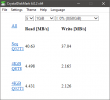Today was the last straw (see my posting history for previous issues). Started the car, drove and about 5 minutes in I realize that the screen saver hasn't kicked in and I've still got a live view. Also notice that the red dot on screen is solid - it's supposed to be flashing to indicate recording. Try to press some buttons while driving but nothing. Carefully try to pop out memory card while I'm driving hoping to reset/force reboot and get the camera recording asap as I'm in New York City streets and anything can happen at any time. Camera screen is frozen with time showing 10 minutes ago (when I started car). Shut off car at redlight and camera still didn't reset. Thanks for the adventure but I need something reliable for this price point. Returning the camera and accessories.
You are using an out of date browser. It may not display this or other websites correctly.
You should upgrade or use an alternative browser.
You should upgrade or use an alternative browser.
Returning my A129 dual pro
- Thread starter NYCDriver
- Start date
Paul Iddon
Well-Known Member
- Joined
- Apr 5, 2016
- Messages
- 1,723
- Reaction score
- 1,347
- Location
- Preston
- Country
- United Kingdom
- Dash Cam
- Viofo A139 Pro 4K, A129 Pro Duo 4K, A229 Duo 2K, & NB 522GW
Let us know if your replacement does the same (if you get one that does 4k and a 1080 rear cam duo setup) because that will help others know if it a cam fault or the wiring of certain vehicles to be the cause.
There's a possibility that some cameras and cars are simply not compatible and that's good knowledge to have.
There's a possibility that some cameras and cars are simply not compatible and that's good knowledge to have.
HonestReview
Well-Known Member
- Joined
- Feb 9, 2019
- Messages
- 3,557
- Reaction score
- 790
- Country
- Sweden
Today was the last straw (see my posting history for previous issues). Started the car, drove and about 5 minutes in I realize that the screen saver hasn't kicked in and I've still got a live view. Also notice that the red dot on screen is solid - it's supposed to be flashing to indicate recording. Try to press some buttons while driving but nothing. Carefully try to pop out memory card while I'm driving hoping to reset/force reboot and get the camera recording asap as I'm in New York City streets and anything can happen at any time. Camera screen is frozen with time showing 10 minutes ago (when I started car). Shut off car at redlight and camera still didn't reset. Thanks for the adventure but I need something reliable for this price point. Returning the camera and accessories.
Blaming the camera isn't the issue. There could be several potential points of failure:
1. What kind of SD card are you running? I had a VIofo A129 Duo that froze constantly. The Sandisk Ultra Plus aren't compatible. And I'm sure there are others.
2. Are you positive the camera is properly hardwired? Or how is your camera configuration setup?
3. You could indeed have a bad camera. If #1 and #2 are certainties that you are using a compatible card and are 100% sure the hardwire (if using) is proper, then why not swap camera for replacement?
Dashmellow
Well-Known Member
- Joined
- Sep 22, 2013
- Messages
- 18,321
- Reaction score
- 18,950
- Location
- Uncanny Valley (●_●)
- Country
- United States
- Dash Cam
- Umpteen
Carefully try to pop out memory card while I'm driving hoping to reset/force reboot and get the camera recording asap as I'm in New York City streets and anything can happen at any time. Camera screen is frozen with time showing 10 minutes ago (when I started car).
From what you describe here you've apparently removed your memory card from the camera while it was powered up.
Removing a memory card from a powered up camera, especially if you do it repeatedly, will corrupt the card and can potentially damage your camera.
So, if you do indeed remove your memory card from the camera while it is running (even if it was not recording), as you seem to be saying, that could be the source of your troubles. Either way, "popping out memory card while driving" won't fix the issue you have; it will only tend to make the problem worse.
EDIT: I happen to notice that in another thread about this issue you mention you are using a Microcenter 256GB memory card in your camera. That is a privately labeled, in house brand memory card from a computer store chain with an unknown manufacturing pedigree. There seem to be quite a few complaints about the product on Amazon including allegations that it is a fake and/or not the rated capacity. Even if the card performs well it is not really a great card for this camera and so it is possible that this is contributing to your problems with the cam. It would probably be a better idea to use one of the faster and more durable name brand cards that members regularly test and report on here in the forum.
Last edited:
DAP
Well-Known Member
- Joined
- Sep 5, 2014
- Messages
- 547
- Reaction score
- 283
- Location
- California
- Country
- United States
- Dash Cam
- Two Viofo 129 PRO cameras and a Tesla Model 3 4 Channel
I replaced my A119 v2 for exactly this problem. I replaced the memory card and it would still lock up. That same card is now working fine an my new A129, so it was not a memory card problem. The problem as I see it is that the camera is not using a watch dog timer. A watch dog timer is an external timer that when it times out will reset the main processor. The processor is supposed to restart the watch dog timer before it times out and resets the processor. If the processor locks up, the process that is supposed to reset the watchdog timer does not run, the watch dog timer does not get reset and the watch dog timer times out resetting the processor.
This is not a complete fix to the problem, the processor should never lock up, but if it did, you would periodically hear the startup sound of the camera and know that something was wrong. Also you would get a gap in the recording of about a minute when the processor locked up, but that is much better than the camera silently stopping, and you not noticing for hours, days, or months.
This is not a complete fix to the problem, the processor should never lock up, but if it did, you would periodically hear the startup sound of the camera and know that something was wrong. Also you would get a gap in the recording of about a minute when the processor locked up, but that is much better than the camera silently stopping, and you not noticing for hours, days, or months.
HonestReview
Well-Known Member
- Joined
- Feb 9, 2019
- Messages
- 3,557
- Reaction score
- 790
- Country
- Sweden
I replaced my A119 v2 for exactly this problem. I replaced the memory card and it would still lock up. That same card is now working fine an my new A129, so it was not a memory card problem. The problem as I see it is that the camera is not using a watch dog timer. A watch dog timer is an external timer that when it times out will reset the main processor. The processor is supposed to restart the watch dog timer before it times out and resets the processor. If the processor locks up, the process that is supposed to reset the watchdog timer does not run, the watch dog timer does not get reset and the watch dog timer times out resetting the processor.
This is not a complete fix to the problem, the processor should never lock up, but if it did, you would periodically hear the startup sound of the camera and know that something was wrong. Also you would get a gap in the recording of about a minute when the processor locked up, but that is much better than the camera silently stopping, and you not noticing for hours, days, or months.
I am not saying Viofo or other manufacturers do not have faulty cameras. I returned my first one for issues.
1. It locked up randomly, and acted wonky. But that might have also been attributed to the Sandisk Ultra Plus being incompatible.
2. I suspected another issue, so anyway I returned, got another Memory Card and Cameras 2 and 3 work flawlessly.
So sometimes there's a bad product, and other times it's use error. Troubleshoot the steps, make sure the hardwire is correctly installed, and if all else fails, get a replacement.
I have 2 x Viofo A129 Duos and both run without an issue what so ever. And both are hardwired in 2 different vehicles. With each running a Sandisk A2 Extreme. One has a 128 and another a 256GB SD card.
TonyM
Well-Known Member
- Joined
- Jul 30, 2013
- Messages
- 5,417
- Reaction score
- 5,097
- Country
- United Kingdom
- Dash Cam
- A139, M1S
Whilst I agree that the card is a possible reason for the behavior noted above, I have experienced a similar lock up a few times with two different Viofo U3 cards.
It is understandable that some users simply want a dashcam to be plug-and-play, and are not interested in trying multiple steps to diagnose a problem. Sadly, dashcams are not as robust as some other consumer electronics items. I've owned many brands and types of CF and SD cards over the years, and none has ever caused my point and shoot or DSLR cameras to behave strangely or lock up completely.
It is understandable that some users simply want a dashcam to be plug-and-play, and are not interested in trying multiple steps to diagnose a problem. Sadly, dashcams are not as robust as some other consumer electronics items. I've owned many brands and types of CF and SD cards over the years, and none has ever caused my point and shoot or DSLR cameras to behave strangely or lock up completely.
Teflon490
Member
- Joined
- Oct 31, 2019
- Messages
- 87
- Reaction score
- 44
- Location
- Brno
- Country
- Czech Republic
- Dash Cam
- A129 Pro Duo
I've owned many brands and types of CF and SD cards over the years, and none has ever caused my point and shoot or DSLR cameras to behave strangely or lock up completely.
Picture cameras are not using the storage device in the same way as a dashcam, which is constantly writing to the card, not to mention duo cams with 2 simultaneous write streams. This really is a different usage case.
HonestReview
Well-Known Member
- Joined
- Feb 9, 2019
- Messages
- 3,557
- Reaction score
- 790
- Country
- Sweden
Whilst I agree that the card is a possible reason for the behavior noted above, I have experienced a similar lock up a few times with two different Viofo U3 cards.
It is understandable that some users simply want a dashcam to be plug-and-play, and are not interested in trying multiple steps to diagnose a problem. Sadly, dashcams are not as robust as some other consumer electronics items. I've owned many brands and types of CF and SD cards over the years, and none has ever caused my point and shoot or DSLR cameras to behave strangely or lock up completely.
The big difference is you don't expect your point and shoot camera to be functioning 24 hours a day. Even Smart phones don't write to the SD card 24 hours a day. They have some internal storage space, and still, cell phones lock up every now and again.
Consumer grade electronics are far cheaper and have less rigid standards than industrial made ones. We're paying 100s of dollars / Euros / Pounds vs 10s of thousands. So even though I've bitched a lot of about Viofo's lack of fixing bugs, I do have to say, consumer grade products are meant for home use. Bug and all. If you want unwavering reliability, that comes at a price.
Paul Iddon
Well-Known Member
- Joined
- Apr 5, 2016
- Messages
- 1,723
- Reaction score
- 1,347
- Location
- Preston
- Country
- United Kingdom
- Dash Cam
- Viofo A139 Pro 4K, A129 Pro Duo 4K, A229 Duo 2K, & NB 522GW
That SD card is only a class 10, would that be enough for this dashcam?
Unlikely. Write speed would be too slow.
IAmATeaf
Active Member
- Joined
- Jul 19, 2015
- Messages
- 346
- Reaction score
- 213
- Country
- United Kingdom
- Dash Cam
- Viofo A119 v3
Unlikely. Write speed would be too slow.
I’ve just checked in the Viofo site and they state U1 or U3 so according to them the card should do but I personally think a U3 card would be needed as minimum.
Viofo need to sort the card spec out in my opinion.
HonestReview
Well-Known Member
- Joined
- Feb 9, 2019
- Messages
- 3,557
- Reaction score
- 790
- Country
- Sweden
I’ve just checked in the Viofo site and they state U1 or U3 so according to them the card should do but I personally think a U3 card would be needed as minimum.
Viofo need to sort the card spec out in my opinion.
I'd recommend U3.
Paul Iddon
Well-Known Member
- Joined
- Apr 5, 2016
- Messages
- 1,723
- Reaction score
- 1,347
- Location
- Preston
- Country
- United Kingdom
- Dash Cam
- Viofo A139 Pro 4K, A129 Pro Duo 4K, A229 Duo 2K, & NB 522GW
I'd recommend U3.
+1
SawMaster
Well-Known Member
- Joined
- Apr 10, 2015
- Messages
- 9,450
- Reaction score
- 8,315
- Location
- SC
- Country
- United States
- Dash Cam
- Numerous and ever-changing
U1 might work on low-resolution settings, but that's not what this cam is about. Another plus for a U3 card 
Also putting in a plug for Viofo's cards as they are MLC type and are actually tested by the cardmaker to ensure functionality in Viofo's cams
Phil
Also putting in a plug for Viofo's cards as they are MLC type and are actually tested by the cardmaker to ensure functionality in Viofo's cams
Phil
TonyM
Well-Known Member
- Joined
- Jul 30, 2013
- Messages
- 5,417
- Reaction score
- 5,097
- Country
- United Kingdom
- Dash Cam
- A139, M1S
Viofo U3 MLC is not working for me in the test A129 Pro 
This morning I experienced a variety of issues in just 30min of parking ("Memory Error" message, 1min files truncated to 52s or even just 4s, multiple corrupt files, 'low-bitrate' set but recording anywhere between 19 and 42Mb/s on the front camera). I tried in-camera format then drove a few minutes to work. The format appeared to function but did not work because the files are still there and the card is full. And the drive to work was not recorded.
I'll test the card again for errors, but I've done this a few times now and it's always been OK.
My A129 Pro is a test unit from Viofo so I have nothing invested in it, apart from all the testing time and the U3 card.
This morning I experienced a variety of issues in just 30min of parking ("Memory Error" message, 1min files truncated to 52s or even just 4s, multiple corrupt files, 'low-bitrate' set but recording anywhere between 19 and 42Mb/s on the front camera). I tried in-camera format then drove a few minutes to work. The format appeared to function but did not work because the files are still there and the card is full. And the drive to work was not recorded.
I'll test the card again for errors, but I've done this a few times now and it's always been OK.
My A129 Pro is a test unit from Viofo so I have nothing invested in it, apart from all the testing time and the U3 card.
Mtz
Well-Known Member
- Joined
- Nov 15, 2012
- Messages
- 4,317
- Reaction score
- 2,977
- Location
- Nice place
- Country
- Romania
- Dash Cam
- Viofo A229 Pro TeleQuad (the best dashcam in the world!)
Viofo dashcam doesn't need U3 cards, U1 is enough. I think you have heat problems with your camera because it is a sample model an not a final version.

enjoy,
Mtz

The best for OP is to buy another camera made by another manufacturer and continue using his card. Maybe Viofo is not working with this special card so he will be disappointed forever.you are using a Microcenter 256GB memory card in your camera.
enjoy,
Mtz
DT MI
Well-Known Member
- Joined
- Oct 10, 2014
- Messages
- 6,768
- Reaction score
- 5,654
- Location
- Michigan
- Country
- United States
- Dash Cam
- More than my wife thinks I need.
Check the write speed of the card as well. I had similar recording issues and the card was writing extremely slow versus what it was spec'd but would always test with no errors.I'll test the card again for errors, but I've done this a few times now and it's always been OK.
HonestReview
Well-Known Member
- Joined
- Feb 9, 2019
- Messages
- 3,557
- Reaction score
- 790
- Country
- Sweden
Op never mentioned brand of SD card.....Anyway, It's very simple. Camera is dual channel recording two 1080p streams simultaneously. Make sure you're using a genuine SD Card (lots of fakes on Amazon / Web). And a U3 is highly recommended. I run a V30 Sandisk A2 Extreme. No Hiccups.
TonyM
Well-Known Member
- Joined
- Jul 30, 2013
- Messages
- 5,417
- Reaction score
- 5,097
- Country
- United Kingdom
- Dash Cam
- A139, M1S