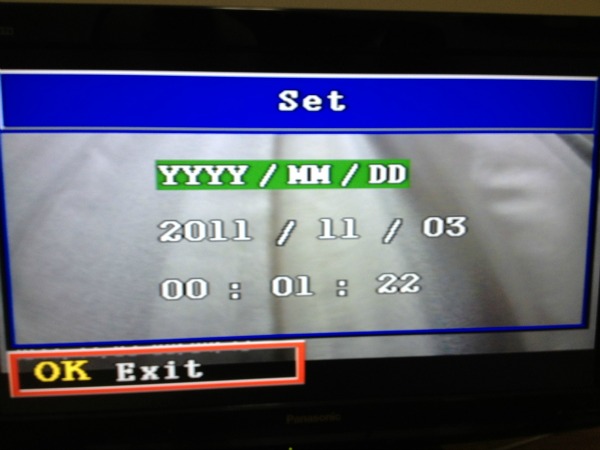Hi all,
I just purchased the "new" version of the "Smallest HD 720p DVR" or "Video Recorder A8" as it is also called. This one here:
http://www.ebay.com/itm/120945102640
And as discussed here:
http://dashcamtalk.com/smallest-hd-720p/
I just wanted to share my thoughts on this camera. I feel it works MUCH better than the review on dashcamtalk states. Perhaps this is because this is now a new model? Also, my "Time and Date stamp" looks different (better) than the other videos I have seen on older versions of this dash cam.
Some details about my camera:
- I am using a Class 10 32GB SD card (Patriot)
- It is in focus (reasonable - good enough to read registrations and highway signs)
- There is no gap between videos at all. In fact, the last second of the each video is included at the beginning of each new video (overlaps).
- Audio is good enough (sometimes a little crackly in the background, but perfectly fine for recording your voice in the car, and people outside you might to talking to.)
- The build quality appears very good
- I connected the "Video Out" to my TV to setup the camera with the menus - no problems here.
- So far, no resetting time/date
- So far, no videos have been lost (I do not use the manual start/stop button - I just let it do it's automatic thing).
- Am am using it in 5min loop mode. Each 5min video is around 270MB in size.
- It is wired to the accessory wiring of my car. It automatically starts and stops with car key on/off.
- I have not tested the G sensor very much, but when I knocked the camera with my hand, it saved a "Read Only" video of this to another folder on the SD card. It seems to work.
So far, I have NO complaints about my "Video Recorder A8" at all. It is the perfect size to fit behind your rear vision mirror, too (almost invisible!).
I hope this helps,
Pez
I just purchased the "new" version of the "Smallest HD 720p DVR" or "Video Recorder A8" as it is also called. This one here:
http://www.ebay.com/itm/120945102640
And as discussed here:
http://dashcamtalk.com/smallest-hd-720p/
I just wanted to share my thoughts on this camera. I feel it works MUCH better than the review on dashcamtalk states. Perhaps this is because this is now a new model? Also, my "Time and Date stamp" looks different (better) than the other videos I have seen on older versions of this dash cam.
Some details about my camera:
- I am using a Class 10 32GB SD card (Patriot)
- It is in focus (reasonable - good enough to read registrations and highway signs)
- There is no gap between videos at all. In fact, the last second of the each video is included at the beginning of each new video (overlaps).
- Audio is good enough (sometimes a little crackly in the background, but perfectly fine for recording your voice in the car, and people outside you might to talking to.)
- The build quality appears very good
- I connected the "Video Out" to my TV to setup the camera with the menus - no problems here.
- So far, no resetting time/date
- So far, no videos have been lost (I do not use the manual start/stop button - I just let it do it's automatic thing).
- Am am using it in 5min loop mode. Each 5min video is around 270MB in size.
- It is wired to the accessory wiring of my car. It automatically starts and stops with car key on/off.
- I have not tested the G sensor very much, but when I knocked the camera with my hand, it saved a "Read Only" video of this to another folder on the SD card. It seems to work.
So far, I have NO complaints about my "Video Recorder A8" at all. It is the perfect size to fit behind your rear vision mirror, too (almost invisible!).
I hope this helps,
Pez
Last edited by a moderator: