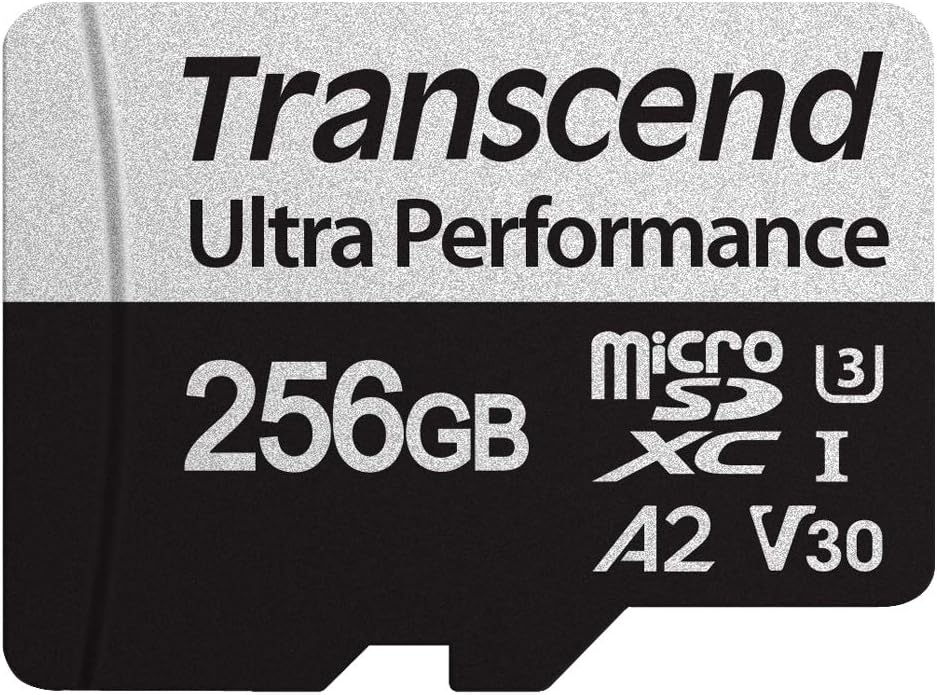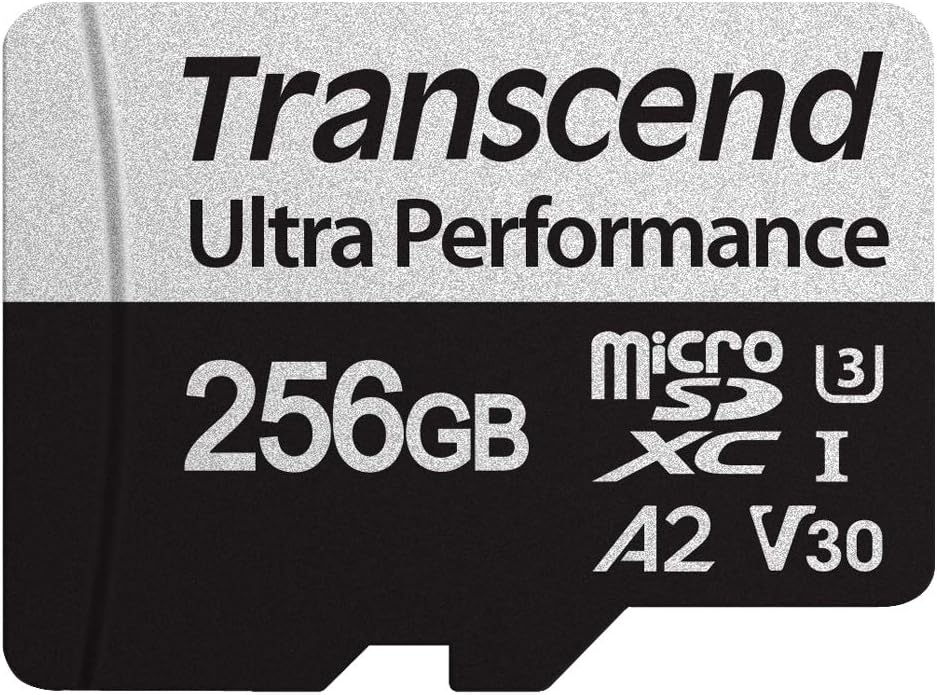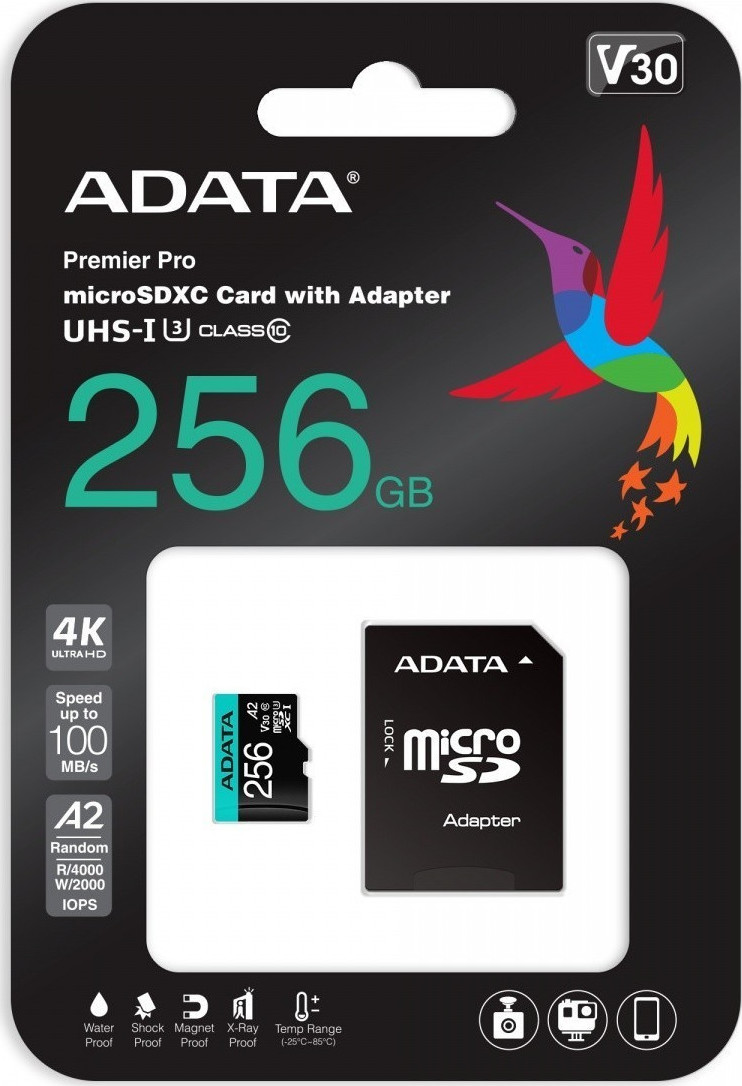The Trancend ultra performance card, keep giving me boot issues, so i will premature yank that out of the A229 tomorrow and replace it with another card.
It is just the first boot of the day thats a issue, all other stop / starts of the day it handle just fine. ( maybe due to it never really stop as i have a 3 hour parking guard timer going on the A229 )
BUT ! changing to and from parking guard, after the first boot of the day and my yank power / plug in power fix for that, well then it work fine.
But it seem the more that is written to the card the more often this issue are, and now it is every first boot every day, and thats unsustainable.
The only memory card related tools i use are H2testW and CrystalDiskMark, and the SDformatter 5.0, use those with the memory card in my Kingston USB 3.0 reader on a Similar fast USB port.
I will have to update that reader CUZ the micro SD slot do not work anymore so use a SD adapter card to be able to use that slot.
The Adata high endurance card in the picture above, well so far i have just found 1 camera it work in, the vantrue E2 in Viofo cameras it just will not work, same go for the Samsung evo plus ( white card ) that also work in the Vantrue E2 CUZ that is where it is right now.
And both os these cards have excellent write speeds.
The dirt cheap kingston select plus, that card just work in every camera i have had it in.
I really want to buy a 256GB Adata premier pro ( the turquoise / light green model ) i have it in 128 GB and it have also worked fine for me in that size.
And as a big + it is certified ( warranty ) for dashcam use.
Only problem, compared to other 256 GB cards it is very expensive still.