brimopop567
New Member
I dont, but if you scroll up you find a user that asked for such.Why turn them off? Do they bother you?
I personally need internal cameras more in the parking lot than in motion.
Although in motion they also benefit.
I dont, but if you scroll up you find a user that asked for such.Why turn them off? Do they bother you?
I personally need internal cameras more in the parking lot than in motion.
Although in motion they also benefit.
The Vantrue 5-levels hardwire kit does not have any communication capabilities (that I'm aware of). It allows you to set an optional low voltage cutoff voltage value and set an optional parking mode timer time value. When either of those two situations occur, the dash camera constant power is turned off.B) assuming the 5 levels Hardwire kit is sending a "shutdown" signal when the car battery reaches low level, use this signal (or even better : a new intermediate signal*) to switch from "full gear monitoring" to "shock detection only" monitoring
* the intermediate signal could be sent when car battery reaches a step higher, for instance if cutoff is set to 11.9V, "low power" mode would be set at 12.5V
I wondering then how the "ACC off" information is transmitted to the dashcam (for the dashcam to enter parking mode)The Vantrue 5-levels hardwire kit does not have any communication capabilities (that I'm aware of). It allows you to set an optional low voltage cutoff voltage value and set an optional parking mode timer time value. When either of those two situations occur, the dash camera constant power is turned off.
There's a wire/pin the USB-C connector (5-volt I'm assuming) that has power when the input 12-volt ACC power is on and when the input 12-volt ACC power is turned off, that same wire/pin in the USB-C connector has its power turned off. When the 12-volt system voltage level goes low, the low voltage feature turns off the dash camera by turning off the 5-volt USB-C power to the dash camera.I wondering then how the "ACC off" information is transmitted to the dashcam (for the dashcam to enter parking mode)
This is actually a good idea. A timer schedule for parking mode including changing between modes during a timer run would be an interesting and possibly battery saving feature.I bought the N5 primarily for the parking feature, especialy the "motion detection with 10s advance recording"...
But, I wish I asked myself about N5 power consumption BEFORE buying mine... Thanks to @rcg530 I have a clear view of the current drawn, and it's clear that the advertised feature is almost never suitable :-(
However, VANTRUE seems to be considering customer feedback, so I'll have a try.
My ideal usage would be to have "parking monitoring" days long with motion detection. It's a dream, I can actually expect max 24h monitoring until the car battery reaches HW kit "low bat" criteria.
If I downgrade my expectations, I would have two use cases :
Use case 1 : Parking monitoring in high risk environnement, like supermarket or street parking, for few hours. I would definitely use "motion detection" in this case
Use case 2 : Long term parking in less sensitive environnement (my parking lot for instance), for several days. "shock detection" could be fine.
However, currently, I cannot switch easily from one mode to another, I would most probably always forget to switch back to "shock only" monitoring. What would be great is either (or both):
A) an option in parking mode to set a timeout after which the motion detection (or above, like low framerate recording) would downgrade to "shock detection" , in hours. For instance, after 3hrs of "full gear monitoring" with motion detection, it would still monitor in "degraded mode" (or more positive wording: "low power mode") with only shock detection
even better:
B) assuming the 5 levels Hardwire kit is sending a "shutdown" signal when the car battery reaches low level, use this signal (or even better : a new intermediate signal*) to switch from "full gear monitoring" to "shock detection only" monitoring
* the intermediate signal could be sent when car battery reaches a step higher, for instance if cutoff is set to 11.9V, "low power" mode would be set at 12.5V
Hope this make sense for you readers,
Leon
Thanks for the insight... I digged into USB-C spec to discover it has well evolved since USB2There's a wire/pin the USB-C connector (5-volt I'm assuming) that has power when the input 12-volt ACC power is on and when the input 12-volt ACC power is turned off, that same wire/pin in the USB-C connector has its power turned off. When the 12-volt system voltage level goes low, the low voltage feature turns off the dash camera by turning off the 5-volt USB-C power to the dash camera.
I have exactly the same issue and been suggesting A) as a "fallback to Collision Detection mode based on a timer" in the N4 Pro forumI bought the N5 primarily for the parking feature, especialy the "motion detection with 10s advance recording"...
But, I wish I asked myself about N5 power consumption BEFORE buying mine... Thanks to @rcg530 I have a clear view of the current drawn, and it's clear that the advertised feature is almost never suitable :-(
However, VANTRUE seems to be considering customer feedback, so I'll have a try.
My ideal usage would be to have "parking monitoring" days long with motion detection. It's a dream, I can actually expect max 24h monitoring until the car battery reaches HW kit "low bat" criteria.
If I downgrade my expectations, I would have two use cases :
Use case 1 : Parking monitoring in high risk environnement, like supermarket or street parking, for few hours. I would definitely use "motion detection" in this case
Use case 2 : Long term parking in less sensitive environnement (my parking lot for instance), for several days. "shock detection" could be fine.
However, currently, I cannot switch easily from one mode to another, I would most probably always forget to switch back to "shock only" monitoring. What would be great is either (or both):
A) an option in parking mode to set a timeout after which the motion detection (or above, like low framerate recording) would downgrade to "shock detection" , in hours. For instance, after 3hrs of "full gear monitoring" with motion detection, it would still monitor in "degraded mode" (or more positive wording: "low power mode") with only shock detection
even better:
B) assuming the 5 levels Hardwire kit is sending a "shutdown" signal when the car battery reaches low level, use this signal (or even better : a new intermediate signal*) to switch from "full gear monitoring" to "shock detection only" monitoring
* the intermediate signal could be sent when car battery reaches a step higher, for instance if cutoff is set to 11.9V, "low power" mode would be set at 12.5V
Hope this make sense for you readers,
Leon
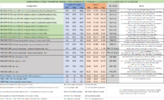
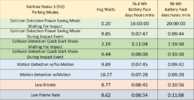
The title and notes in the power consumption spreadsheet states it's powered by the Vantrue 3-wire hardwire kit. I just added extra text to note it's the 3-wire hardwire kit with the configuration dip switches on the side of unit.Were you using a hardwire kit (which one) or a cigarette lighter socket adaptor when running the tests? Or something else?
For what it's worth I tested the N4 Pro with both 2 and 5 level (3-wire) hardwire kits. I measured power consumption as slightly higher using the 5 level kit. I don't think this would make any practical difference except in low power parking mode.The title and notes in the power consumption spreadsheet states it's powered by the Vantrue 3-wire hardwire kit. I just added extra text to note it's the 3-wire hardwire kit with the configuration dip switches on the side of unit.
I've not rerun the entire set of power consumption tests with the latest firmware installed. I only retested the power consumption for collision detection parking mode (both modes). I show the power consumption for the 3-wire hardwire kit by itself in my chart which is a bit higher than the 2-wire hardwire kit that I tested with the E1/E1 Lite dash cameras.For what it's worth I tested the N4 Pro with both 2 and 5 level (3-wire) hardwire kits. I measured power consumption as slightly higher using the 5 level kit. I don't think this would make any practical difference except in low power parking mode.
I also found power consumption overall was lower with the latest version of firmware. Have you seen any changes between firmware versions?
(For reference: https://dashcamtalk.com/forum/threads/vantrue-nexus-4-pro-review.49252/post-599815)




I've noticed the same thing with the rear camera being out of focus. I thought it was my camera looking through the electrostatic piece sticking to the rear window. I was considering moving the location of my rear camera so I could mount it to my third brake light instead of the window. Haven't gotten around to doing that just yet.Dropped/Duplicated Video Frames - Front & Front Interior Camera Footage
I found that the front camera is either dropping or duplicating a video frame about once every second in the video. I first observed this behavior while playing the video on my Windows 11 laptop. I imported the front camera video into Adobe Premiere Pro. I confirmed the video was dropping one video frame or duplicating a video frame about once every second for the front camera. I found similar examples in the front interior video, but not necessarily every second in the video. The resolution selection was 1440p (front) + 1080p (front interior) + 1080p (rear interior) + 1080p (rear) and the front camera's WDR feature was enabled and the rear camera's HDR feature was enabled (which the default values for those settings). I've reported the issues noted in this post to my Vantrue contact.
In this screenshot from Adobe Premiere Pro, I placed a marker at each occurrence of a dropped or duplicated frame.
View attachment 65352
The rear interior and rear camera video files don’t appear to have any dropped or duplicated frames. The rear interior and rear cameras have focus problems.
In general, the rear interior camera is a bit out of focus for the entire field of view. The front interior camera has everything in focus (see below).
View attachment 65353
The rear camera is out of focus (badly) except for a small amount on the extreme left side. If something appears on the extreme left of the field of view, it’s in focus but when it moves out of that small section to the main field of view it goes out of focus. Yes, I've confirmed the protective film has been removed from the rear camera lenses and they are clean and the rear window is clean.
View attachment 65354
Here's what the front camera footage looks like:
View attachment 65356
Here's what the front interior camera footage looks like:
View attachment 65357
I’ve uploaded the raw video files for the A (front) / B (front interior) / C (rear interior) / D (rear) cameras from the examples included in this post to my Google Drive: https://drive.google.com/drive/folders/1wPUM_-PzF8CaBzbfEHC39iDg3IUou5My?usp=sharing
RCG530, myself, and a lot of other testers have been seeing a lot of out of focus issues in the past year.I've noticed the same thing with the rear camera being out of focus.
I went for drive last night to gather some nighttime footage from the N5 and two other dash cameras.
The N5 front interior's IR LEDs are within full view of the rear interior camera and the opposite is true as well. The front interior camera seems to handle the direct exposure to the rear interior's IR LEDs a bit better than the rear interior camera handles direct exposure to the front interior's IR LEDs. The rear interior camera is somewhat blinded by the direct exposure to the front interior's IR LEDs. You see a white haze in the rear interior's recorded video. The rear interior camera is still very out of focus (still waiting for a resolution to that from Vantrue).
With some outside light present:
View attachment 67295 View attachment 67294
With almost no outside light present:
View attachment 67297 View attachment 67296
I have finally created and rendered a video of night driving with passengers focusing on how much light and image quality the Vanture Nexus 5 delivers when in complete darkness with four passengers.
The cabin looks like the interior light is on but I can promise that the only light if from the occasional street lamp and the Vantrue's Infrared LEDs.
The front facing in camera does a good job with contrast and focus but the rear facing in camera not as good.
I'm wondering if the front IR LEDs are creating some type of exposure problems as two of the front LEDs point directly at the rear dashcam.
Look forward to the forums opinion.
Cheers
