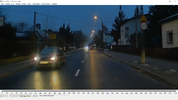Hello friends, I have a strange problem. I want to use HDR timer function with 60p when HDR off. Basically what I want is 1440p 60 FPS HDR off during the day, and HDR on 1440p 30 during the night. I think most people use this way. However for me there's a problem, when I set the resolution to 1440p 60 FPS, after HDR never switches. I made a video and attaching it below. As you can see in 13 second mark, I am selecting 2360x1440p and 60 FPS and setting the HDR to HDR timer with HDR OFF 7 AM and HDR ON 5 PM. Although the time was around 11 PM, HDR never switches on.
If I set 2360x1440p and 30 FPS, the HDR auto works (or basically any 30 FPS allows HDR timer to work). How do people here use the HDR timer with 1440p 60 FPS ? For me it does not switch. I am using Firmware v2.6 from 20220808.