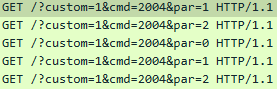rcg530
Well-Known Member
- Joined
- Jan 23, 2021
- Messages
- 1,558
- Reaction score
- 2,610
- Location
- California
- Country
- United States
- Dash Cam
- BlackVue, Thinkware, VIOFO, Vantrue, Blueskysea, FineVu
I received a test sample of the VIOFO A119 Mini 2 on 04-May-2023. I've only started some preliminary testing of the A119 Mini 2 since my car's windshield has been fully loaded with dash cameras to complete my VIOFO WM1 review. I'll get the A119 Mini 2 installed in my car this week.
While bench testing the A119 Mini 2 in my filming studio with the A119 Mini bitrate setting set to "High", I've found that the bitrate for the normal mode recording videos seems to be about 1/2 that of the older A119 Mini with the IMX335 image sensor. I've added a TV to my desk so the A119 Mini 2 will have a lot of visual activity to record while filming in my studio. I was starting my power consumption tests and as part of that I check what the video bitrate is of the video created during the test. I've submitted my findings to VIOFO, but I'm still waiting for a response to understand why the A119 Mini 2's video bitrates are so low compared to the previous A119 Mini video bitrates with both are configured with the same resolution and bitrate settings.
A119 Mini 2 Box Pictures:





A119 Mini 2 Pictures:





Voice Commands Demo:
Added 25-June-2023:
I was issued a discount code for the A119 Mini 2 when purchased on the Amazon.com or Viofo.com websites. Please check out my company's website blog post with that information.
Save Money On Your Purchase Of A VIOFO A119 Mini 2
While bench testing the A119 Mini 2 in my filming studio with the A119 Mini bitrate setting set to "High", I've found that the bitrate for the normal mode recording videos seems to be about 1/2 that of the older A119 Mini with the IMX335 image sensor. I've added a TV to my desk so the A119 Mini 2 will have a lot of visual activity to record while filming in my studio. I was starting my power consumption tests and as part of that I check what the video bitrate is of the video created during the test. I've submitted my findings to VIOFO, but I'm still waiting for a response to understand why the A119 Mini 2's video bitrates are so low compared to the previous A119 Mini video bitrates with both are configured with the same resolution and bitrate settings.
A119 Mini 2 Box Pictures:





A119 Mini 2 Pictures:





Voice Commands Demo:
Added 25-June-2023:
I was issued a discount code for the A119 Mini 2 when purchased on the Amazon.com or Viofo.com websites. Please check out my company's website blog post with that information.
Save Money On Your Purchase Of A VIOFO A119 Mini 2
Last edited: