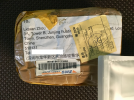Daali
New Member
- Joined
- Apr 11, 2018
- Messages
- 21
- Reaction score
- 7
- Country
- United States
If it is going at the top of the hatch then there is really no need to follow the car wiring, just go from the headliner with a bit of a loop that can open up to allow the hatch to open, or go diagonally so that the cable just twists slightly as the hatch opens.How difficult was it to run the cable through the weather proof tunnel in the hatch? I cannot figure out how to get the wire up through there
I followed the car wiring. Used a coat hanger as a guide wire to pull through as it is tight. Much better than the over the molding route I had before.
Thanks for the inspiration!!