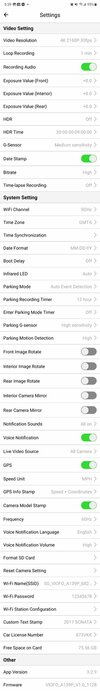TonyM
Well-Known Member
- Joined
- Jul 30, 2013
- Messages
- 5,468
- Reaction score
- 5,135
- Country
- United Kingdom
- Dash Cam
- Looking for something new
I tried 1CH 1440p60 today and found that it was just 1440p30 with double frames, even in bright sunlight. Other Viofo dashcams set to 1080p60 or 1440p60 have recorded 60 individual frames per second in good light, and only dropped to effective 30fps by frame-doubling in low light.
I then changed to 1440p30 with HDR-ON and confirmed that motion blur in daylight appears to be the same at 1440p30 as 4K30, which is no surprise.
I then changed to 1440p30 with HDR-ON and confirmed that motion blur in daylight appears to be the same at 1440p30 as 4K30, which is no surprise.