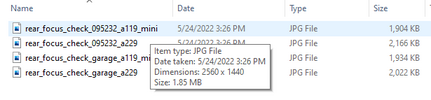@Nigel I uploaded 2560 x 1440 jpeg images...
That is better, yes DCT does resize images.
There are a few differences there, I've put an original resolution copy of the sign below.
A229 on the left A119 Mini on the right:

1. The A119 Mini has a narrower FoV, so is expected to capture more detail within the sign, as long as the sign hasn't fallen off the side of the image, while the A229 sees more image instead. To me, the loss of detail in the A229 sign is close to what should be expected for the different FoVs.
2. The A119 Mini is using its front camera (only camera), which runs at a higher bitrate than the A229 rear camera. 30.6 vs 25.7Mb/s, and this also results in less detail on the A229 rear when images are complex. In this case, the images are complex due to the reflections of the parcel shelf over much of the image, and also the amount of detail recorded in the parcel shelf itself. This does make a difference to the quality, it will be even more obvious if not using the "Maximum" bitrate setting. Viofo have chosen to record the rear at lower bitrate than the front because they had to make a compromise and they chose the compromise that they thought the customers would find most acceptable, not sure they got the compromise perfectly right for everyone, but it is a sensible compromise.
3. The A119 Mini image looks sharper because it is using more sharpening, I think because the type of people likely to buy an A119 Mini are likely to want more sharpening than people who buy an A229, so Viofo deliberately used more sharpening on the A119 Mini. In the image above I have added some sharpening to the A229 image so that it more or less matches the A119 image. Much easier to add sharpening than to take it away, hence the better camera having less and allowing you to edit more in if you wish.
4. The A229 rear image has more chromatic distortion than the A119 image, and this is making it look slightly less focused. I think the difference is partly due to it using a smaller (and thus not as good) lens, and partly because I think the A229 is not using chromatic distortion correction, while the A119 is, which may explain why the writing on the sign has turned almost black on the A119 image, while the A229 rear image has more accurate colour ... assuming the writing on that sign is actually green? I do wonder if the chromatic distortion is coming from the window glass rather than the lens, I haven't been finding it an issue on my A229 rear, but I have had it mounted on the front window which has higher optical quality glass, and I do have some chromatic distortion on mine.
Overall, yes the A229 rear is not as good as the A119 Mini (front), I think mainly because of lower bitrate, partly by the smaller lens. In these images the difference is made much worse by the A229 for some reason seeing a lot more reflections, I guess due to their positioning.
It might be worth putting something black and textureless over that rear shelf, or finding a CPL for the A229 rear camera.
I also recommend using 2560x1080 resolution, so that far less bitrate is used up on that rear parcel shelf which we don't need to see, thus allowing more bitrate for the useful parts of the image. Although last time I looked, there was no 2560x1080 resolution available on the A229, while there was on the A119 Mini. I am expecting it to get added.