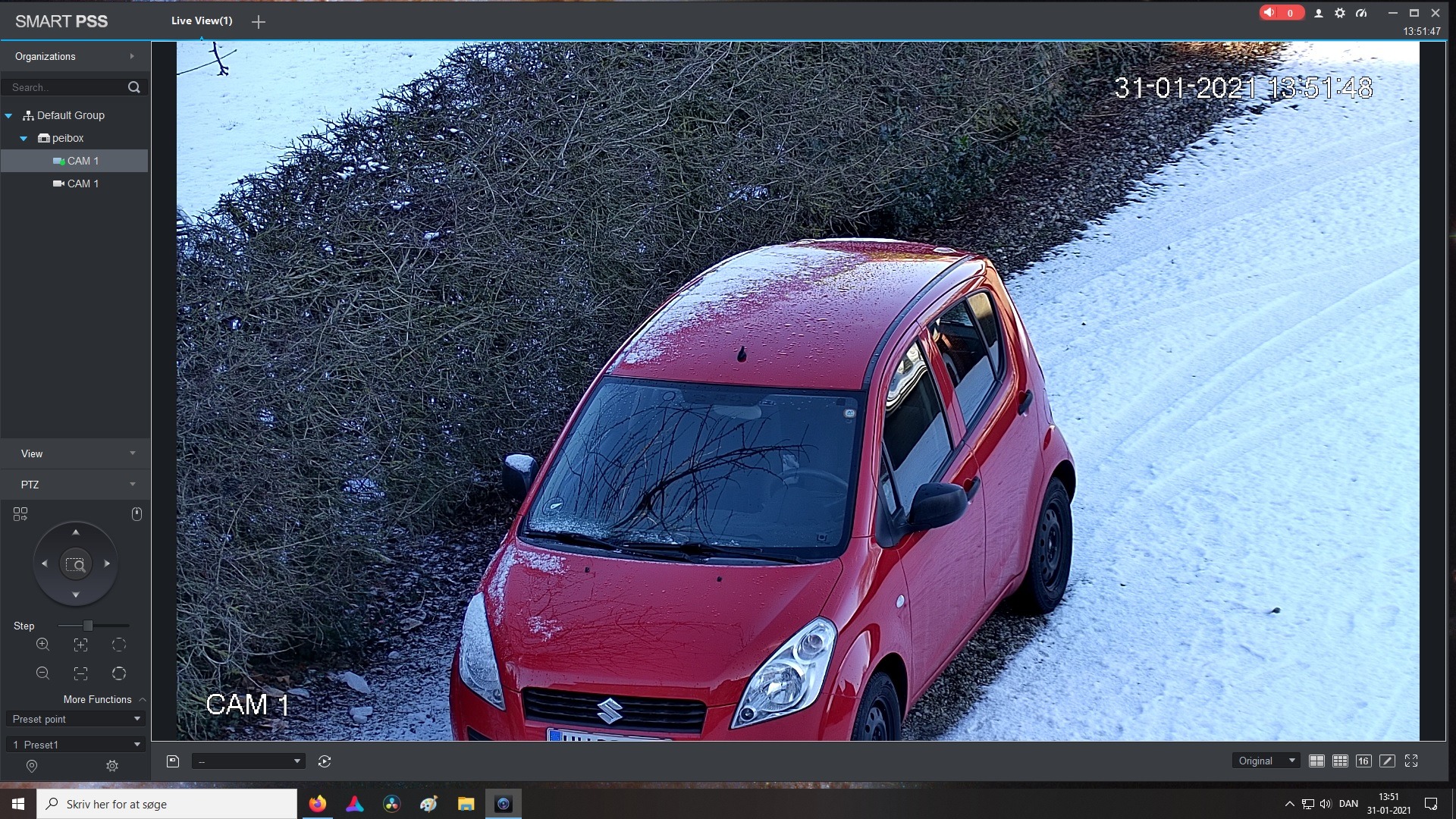Sadly i have not tested any of the new Viofo models, but dashcams are all much the same ( kinda hard to come up with a new wheel )
New dashcams today are often triggered by the hard wire kit, they now mostly have 3 wires on them, a always on one that is the power source, and then a +12 V ACC wire which is the trigger to tell the camera what mode to change to, and of course the GND wire.
I think Viofo use this in all of their systems, and i am not sure they have a convenient OBD kit, CUZ that is a lot more easy than having to find the correct fuses to piggy back on in the fuse box.
In the old days hard wire was just 2 wires, and that of course the +12 V had to be a wire that was always on, and then upon G-sensor activity the camera would change mode
So you using a vantrue OBD kit, that is probably the problem, you must use a hard wire kit of the same brand, and mind you Viofo now have a few of those, so have to choose the correct one for your model
As i recall for the Voofo A229 plus you need the USB C HK4 kit
HK4 Hardwire Kit is a Type-C USB Port For A119MINI2/A229DUO/A229PLUS/A229PRO/T130/WM1 Dash Camera. Note: Fuse Tap is not included, check with your local car service shop or measure the size to confirm the type to use. If still unsure, consider this Full Set Fuse Tap with ATO, Mini, Micro2, Mini...

viofo.com