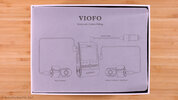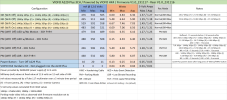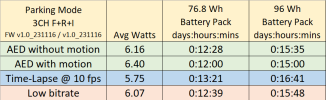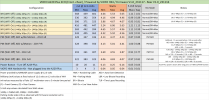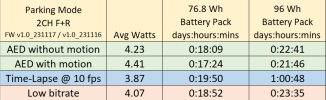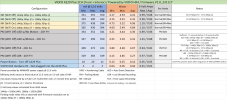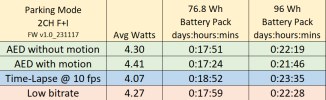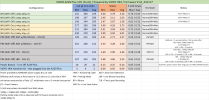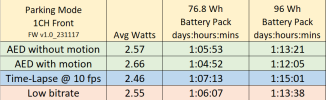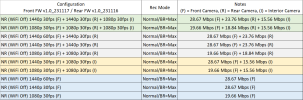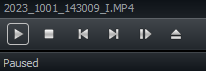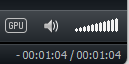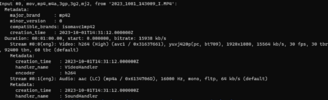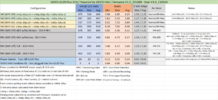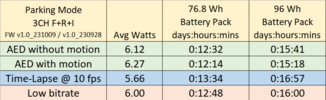rcg530
Well-Known Member
- Joined
- Jan 23, 2021
- Messages
- 1,580
- Reaction score
- 2,654
- Location
- California
- Country
- United States
- Dash Cam
- BlackVue, Thinkware, VIOFO, Vantrue, Blueskysea, FineVu
A229 Plus Unboxing
The VIOFO A229 Plus will be sold in two configurations. A three-channel configuration with front, rear and interior cameras and a two-channel configuration with a front and rear camera. I was provided a 3-channel A229 Plus dash camera by VIOFO free of charge for my testing / review.
The A229 Plus will operate in any of the following configurations:



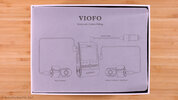





The VIOFO A229 Plus will be sold in two configurations. A three-channel configuration with front, rear and interior cameras and a two-channel configuration with a front and rear camera. I was provided a 3-channel A229 Plus dash camera by VIOFO free of charge for my testing / review.
The A229 Plus will operate in any of the following configurations:
- 3CH - Front + Rear + Interior
- 2CH - Front + Rear
- 2CH - Front + Interior
- 1CH - Front
- Front Camera CPL
- This is an optional accessory that must be purchased separately.
- Bluetooth Remote
- HK3-C / HK4 3-Wire Hardwire Kit
- No Option For An External Microphone
- The location on the side of the A229 front camera for an external microphone has been repurposed for the 3.5mm connector for the interior camera.
- There is no way to connect an external microphone with the A229 Plus dash camera.
- Up to 512 GB MicroSD Cards
- The A229 Plus will support microSD cards with a storage capacity of up to 512 GB.
- Image Sensors
- Front and rear cameras now have a Sony STARVIS 2 image sensor.
- Front - Sony STARVIS 2 IMX675 1/2.8" 5MP Image Sensor
- Rear - Sony STARVIS 2 IMX675 1/2.8" 5MP Image Sensor
- Interior camera - Sony STARVIS IMX307 2MP Image Sensor
- Front and rear cameras now have a Sony STARVIS 2 image sensor.
- HDR (High Dynamic Range) For All Three Cameras
- The A229 Duo offered WDR (Wide Dynamic Range) for the front camera.
- The HDR feature in the A229 Plus is functional for all three cameras.
- Quad-Mode GPS Receiver
- The GPS receiver provided with the A229 Pro / Plus is a new quad-mode unit.
- It should deliver more precise GPS data.
- Note: The GPS windshield mount from the older A229 Duo is similar in shape and size, but the GPS mount from the A229 Duo is not compatible with the A229 Pro / Plus dash cameras.
- Voice Commands
- You can now control the A229 Plus dash cameras by simply using voice commands.
- Take Photo
- Turn On Audio
- Turn Off Audio
- Turn On Screen
- Turn Off Screen
- Show Front Camera
- Show Both Cameras
- Show Rear Camera
- Video Start
- Turn On Wi-Fi
- Turn Off Wi-Fi
- Lock The Video
- You can now control the A229 Plus dash cameras by simply using voice commands.