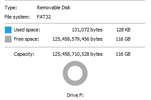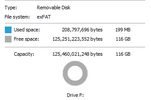sanglt
New Member
- Joined
- May 20, 2020
- Messages
- 23
- Reaction score
- 13
- Location
- Brisbane
- Country
- Australia
- Dash Cam
- VIOFO A129 Pro Duo, T130
Yes I can see this live view on my old A129 Pro Duo.I can use the VIOFO app on my very old iPhone 6S Plus running iOS 15.2.1 to access the T130 over Wi-Fi.
I power up the T130. After it's fully powered up, I long press the Wi-Fi button to turn on Wi-Fi network in the T130.
On my iPhone, I go to "Settings / Wi-Fi" and connect to the T130's Wi-Fi network. You should hear a "Wi-Fi Connected" message from the T130 at this point. I then start the VIOFO app (v2.3) and click on the "Connect Camera" button on the main screen. I then see the "Live View" page.
View attachment 59841View attachment 59842View attachment 59843
On the new T130, all I can see is the black screen. I connected to Wifi and can make all of the camera config. iPhone 12 running 15.3.1.