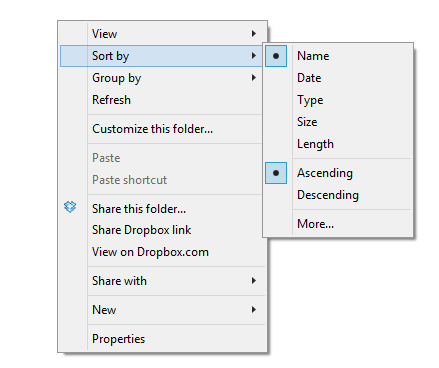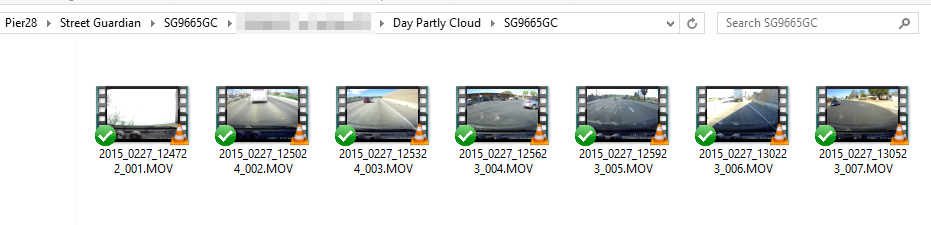You are using an out of date browser. It may not display this or other websites correctly.
You should upgrade or use an alternative browser.
You should upgrade or use an alternative browser.
Why are files saved out of order??
- Thread starter Daffypuck
- Start date
- Joined
- May 14, 2013
- Messages
- 11,976
- Reaction score
- 8,442
- Location
- Oakland Park, Florida (USA)
- Country
- United States
- Dash Cam
- StreetGuardian.CAM Amazon.com
I'm not aware of any problems.
Is this about the SGZC12SG or SG9665GC? I see you have one of each.
Are you viewing files on the camera itself or on your computer?
You can sort the files by name or file creation date on the computer etc.
It's better to use http://dashcamviewer.com or http://registratorviewer.com to playback and group files together.
SGZC12SG moves g-sensor/emergency files into a separate event folder
SG9665GC event files are not moved, but are marked. (You'll see a lock icon in registratorviewer)
Is this about the SGZC12SG or SG9665GC? I see you have one of each.
Are you viewing files on the camera itself or on your computer?
You can sort the files by name or file creation date on the computer etc.
It's better to use http://dashcamviewer.com or http://registratorviewer.com to playback and group files together.
SGZC12SG moves g-sensor/emergency files into a separate event folder
SG9665GC event files are not moved, but are marked. (You'll see a lock icon in registratorviewer)
Last edited:
Daffypuck
Active Member
- Joined
- May 14, 2013
- Messages
- 11,976
- Reaction score
- 8,442
- Location
- Oakland Park, Florida (USA)
- Country
- United States
- Dash Cam
- StreetGuardian.CAM Amazon.com
Its the 665. When I open the SD card on my PC, the clips are out of order. I try sorting them different ways but nothing works. My old knockoff cam did the same thing. You would think it would save them as theyre written on the card in order.
It sounds like a PC issue, Both dashcam units will record files in order for sure. Are you viewing the raw files via Windows Explorer, or using the software playback? http://dashcamviewer.com / http://registratorviewer.com Try viewing them on another computer as well. Just sort them by name for starters.
Daffypuck
Active Member
I attached an image of how it appears to me in WE. Ive tried sorting them by date, time, name etc, but nothing puts them in the correct order. Its not that big of a deal, but its still annoyinging. Ive tried it on my PC and my laptop and its the same for both.
- Joined
- May 14, 2013
- Messages
- 11,976
- Reaction score
- 8,442
- Location
- Oakland Park, Florida (USA)
- Country
- United States
- Dash Cam
- StreetGuardian.CAM Amazon.com
- Joined
- Jan 27, 2013
- Messages
- 52,470
- Reaction score
- 30,340
- Location
- Sydney, Australia ~ Shenzhen, China
- Country
- Australia
- Dash Cam
- Too many ¯\_(ツ)_/¯
Use Registrator Viewer and it will sort them in order, the only files that would be out of order would be if it was prior to the time and date updating from GPS, the filenames are date based so sorting by name puts them in order, assuming the clock is set
kamkar
Well-Known Member
- Joined
- Oct 11, 2013
- Messages
- 34,287
- Reaction score
- 18,897
- Country
- Denmark
- Dash Cam
- 10 years, many dashcams
If you are looking at the 3 last digits in the file name those are fractions of seconds, thats what i was thinking was your problem, but looking at your posted pic it do look wierd.
My folders sort in the same ( default manner for win7 ) way as pier 28 posted, i just view my files as details allso displaying alteration date / type / size witch i assume allso is default.

My folders sort in the same ( default manner for win7 ) way as pier 28 posted, i just view my files as details allso displaying alteration date / type / size witch i assume allso is default.

I have a similar scenario where it seems like after GPS sync, the camera will change the date/timestamp on the video and files. Files are then saved in the wrong order because of incorrect filenaming and creation/modification date.
I'm in California where we practice Daylight Savings Time right now and here I was driving at around Apr 25 2015 00:29 and the camera's clock was correct for the beginning video clips. After GPS lock, the date is rolled back one day. I'm guessing that under Standard Time, we were supposed to be Apr 24 2015 23:15. The date gets corrected for what should be Standard Time and the clock was left alone.
I've attached screenshots from Registrator Viewer to show video time-stamping and GPS lock. In the screenshot of the files, I renamed files that were misnamed so it would make sense when I sorted by filename because sort by date was out of order. You can see in the date modified field that the date stamping on the files is also out of sequence.
File order:

Before Sync:

After Sync:

I'm in California where we practice Daylight Savings Time right now and here I was driving at around Apr 25 2015 00:29 and the camera's clock was correct for the beginning video clips. After GPS lock, the date is rolled back one day. I'm guessing that under Standard Time, we were supposed to be Apr 24 2015 23:15. The date gets corrected for what should be Standard Time and the clock was left alone.
I've attached screenshots from Registrator Viewer to show video time-stamping and GPS lock. In the screenshot of the files, I renamed files that were misnamed so it would make sense when I sorted by filename because sort by date was out of order. You can see in the date modified field that the date stamping on the files is also out of sequence.
File order:
Before Sync:
After Sync:
Attachments
Last edited by a moderator:
- Joined
- May 14, 2013
- Messages
- 11,976
- Reaction score
- 8,442
- Location
- Oakland Park, Florida (USA)
- Country
- United States
- Dash Cam
- StreetGuardian.CAM Amazon.com
You should set the time zone to -07 (not -08) to compensate for the day light savings 1 hour offset. This would explain the 1 hour jump (1 day since it was so close to midnight)
The camera is set to -7. The time didn't change on any of the files, but the date did.
I could only guess that maybe GPS only sends date/time in Standard Time and it's up to the device to translate anything like DST or whatever.
I'll try to see if I can recreate this tonight or when I get the chance.
I could only guess that maybe GPS only sends date/time in Standard Time and it's up to the device to translate anything like DST or whatever.
I'll try to see if I can recreate this tonight or when I get the chance.
Dashmellow
Well-Known Member
- Joined
- Sep 22, 2013
- Messages
- 18,280
- Reaction score
- 18,925
- Location
- Uncanny Valley (●_●)
- Country
- United States
- Dash Cam
- Umpteen
You should set the time zone to -07 (not -08) to compensate for the day light savings 1 hour offset. This would explain the 1 hour jump (1 day since it was so close to midnight)
Sometimes I wonder how GPS systems can document your exact location with pinpoint accuracy but can't figure out what time zone you are in?
You might think this wouldn't be too hard to do automatically in a dash cam.
- Joined
- May 14, 2013
- Messages
- 11,976
- Reaction score
- 8,442
- Location
- Oakland Park, Florida (USA)
- Country
- United States
- Dash Cam
- StreetGuardian.CAM Amazon.com
If you've manually deleted only a few files instead of formatting the card it could cause order issues. Try formatting the card in the camera before your next test.
There is an Automatic time zone setting in the Ambarella SDK but don't think it's available in Novatek yet. We'll look into adding this option in the future since we have some momentum building for Novatek products now.
There is an Automatic time zone setting in the Ambarella SDK but don't think it's available in Novatek yet. We'll look into adding this option in the future since we have some momentum building for Novatek products now.
Dashmellow
Well-Known Member
- Joined
- Sep 22, 2013
- Messages
- 18,280
- Reaction score
- 18,925
- Location
- Uncanny Valley (●_●)
- Country
- United States
- Dash Cam
- Umpteen
GPS I think only broadcasts time in GMT. They only transmit data, they don't receive.
It's up to the device to interpret your time zone based on location
Yes, I understand that but the dash cam should be able to make the calculation to adjust for it. It isn't that big a deal to program for something like this.
Edit: Oh, I see from Pier 28's post it's a chip manufacturer SDK thing.
Dashmellow
Well-Known Member
- Joined
- Sep 22, 2013
- Messages
- 18,280
- Reaction score
- 18,925
- Location
- Uncanny Valley (●_●)
- Country
- United States
- Dash Cam
- Umpteen
I have to say, this issue is a real PITA. When I was first testing out my SG before installing it permanently I kept losing the time zone setting every time I let the capacitor run down. Of course, I would only realize it when I would go to check the footage.
Last edited:
DT MI
Well-Known Member
- Joined
- Oct 10, 2014
- Messages
- 6,759
- Reaction score
- 5,646
- Location
- Michigan
- Country
- United States
- Dash Cam
- More than my wife thinks I need.
That would require the dash cam to have a lot of the capability of a SatNav to determine location/time zone. It would also have to know which areas observe DST (not all do) and by how much they adjust (some only shift by 30 minutes if I remember correctly). IMO, that's asking for a lot of functionality outside the purpose for which it's designed.Yes, I understand that but the dash cam should be able to make the calculation to adjust for it. It isn't that big a deal to program for something like this.
Edit: Oh, I see from Pier 28's post it's a chip manufacturer SDK thing.
- Joined
- May 14, 2013
- Messages
- 11,976
- Reaction score
- 8,442
- Location
- Oakland Park, Florida (USA)
- Country
- United States
- Dash Cam
- StreetGuardian.CAM Amazon.com
I have to say, this issue is a real PITA. When I was first testing out my SG before installing it permanently I kept losing the time zone setting every time I let the capacitor run down. Of course, I would only realize it when I would go to check the footage
Help me understand what you mean by losing time zone setting. There is a RTC button battery to hold time/date. Are you saying you lose yours if left unpowered too long? That's not normal. I'll swap your GC if that's the case.
Dashmellow
Well-Known Member
- Joined
- Sep 22, 2013
- Messages
- 18,280
- Reaction score
- 18,925
- Location
- Uncanny Valley (●_●)
- Country
- United States
- Dash Cam
- Umpteen
Help me understand what you mean by losing time zone setting. There is a RTC button battery to hold time/date. Are you saying you lose yours if left unpowered too long? That's not normal. I'll swap your GC if that's the case.
I remember the several times discovering that I no longer had my time zone correct. Yes, at first I used the camera temporarily in my vehicle and then brought it inside and left it sitting around for several days at a time. How long should the battery hold the time?
| Thread starter | Similar threads | Forum | Replies | Date |
|---|---|---|---|---|
| G | Problem with saved files SG9665GC V3 | SG9665GC | 1 | |
| D | what filesystem on microsd card do i use? | SG9665GC | 7 | |
| B | remove GPS data from video files? | SG9665GC | 9 | |
| K | Format of GPS data embedded in MOV files | SG9665GC | 15 | |
|
|
Video Files Playback on the In-Car DVD GPS Multimedia system | SG9665GC | 2 |