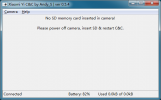like this http://chernowii.com/raw-gopro. Not sure if that's the raw before debayer or just uncompressed YUV. Photographers will know what I mean..
It's great we have the 7878 json commands reverse engineered but I think that is only a small amount of the functionality the AL7S has.. anyone know if these autoexec.ash "t app" style commands work on the xiaomi?
You can do that with an autoexec.ash file. The command is:
t app test debug_dump 0
But the raw file is pretty useless, we would need some software to convert it to DNG or something our programs understand.