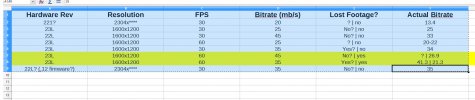You are using an out of date browser. It may not display this or other websites correctly.
You should upgrade or use an alternative browser.
You should upgrade or use an alternative browser.
Yi hacked resolution 2304x1296 30fps 35Mbits
- Thread starter funnel
- Start date
JerryM
New Member
- Joined
- Aug 7, 2015
- Messages
- 24
- Reaction score
- 3
- Country
- Philippines
Thank you ! I want to ask you One more question what is the differance between coring and denoising scripts , do they really improve things, and can I ask Your recommendations?
Zsolt Palankai
New Member
- Joined
- Sep 23, 2015
- Messages
- 2
- Reaction score
- 1
- Country
- Hungary
Hi All,
I'm new here thats why, first of all, sorry for my question if it is stupid.
So.
I have a Z22 camera and I try to somehow get 35mbps bitrate without any success. I've updated the fw to custom 1.2.13. When I start an 1 hour test recording than the first 1.9GB split of the video is (720p/60fps) 35mbps but than each of the other is less and less. The last one was only 5(!)mbps.
What is the reason of this issue? Where could I find any GOOD fw? 1.2.12 also valuable for me if it helps my challenge. I would'nt try to solve this issue whitout script.
Then again, the serial No is: Z2215xxxxxxx
PS: I have 2 different 32GB Class10 card, a Sandisk and a Kingstone. I have the same result with both!
I thanx your help in advance!
Br. Zs
I'm new here thats why, first of all, sorry for my question if it is stupid.
So.
I have a Z22 camera and I try to somehow get 35mbps bitrate without any success. I've updated the fw to custom 1.2.13. When I start an 1 hour test recording than the first 1.9GB split of the video is (720p/60fps) 35mbps but than each of the other is less and less. The last one was only 5(!)mbps.
What is the reason of this issue? Where could I find any GOOD fw? 1.2.12 also valuable for me if it helps my challenge. I would'nt try to solve this issue whitout script.
Then again, the serial No is: Z2215xxxxxxx
PS: I have 2 different 32GB Class10 card, a Sandisk and a Kingstone. I have the same result with both!
I thanx your help in advance!
Br. Zs
Last edited:
hey, I have a noobish question: The resolution script i get, but...in the resolution maps there is more than one entry per resolution, i.e.
0|2560 |1440 |29.9|4190| 0xC05C1E52
1|2560|1440|29.97|4170| 0xC05C1E62
2|2560|1440|29.97|4140| 0xC05C1E72
What i am missing here is "default bitrate" with those 41etc-values.
Are these Hardware-related (Revision number 23Letc) or do i just use one of them and hope it works?
0|2560 |1440 |29.9|4190| 0xC05C1E52
1|2560|1440|29.97|4170| 0xC05C1E62
2|2560|1440|29.97|4140| 0xC05C1E72
What i am missing here is "default bitrate" with those 41etc-values.
Are these Hardware-related (Revision number 23Letc) or do i just use one of them and hope it works?
Olgu
Active Member
- Joined
- Oct 5, 2013
- Messages
- 274
- Reaction score
- 104
- Location
- İzmir, Turkey
- Country
- Turkey
- Dash Cam
- Panorama X2
2K + 60 Fps possible ?
gente
Active Member
- Joined
- Aug 17, 2015
- Messages
- 348
- Reaction score
- 55
- Country
- Germany
....take the first one.
first you have to set resolution in autoexec because you have no oppotunity in the app for 2560x1440.
Than you can set the bitrate for that resolution.
1.) 2560x1440 resolution:
writeb 0xC06CC426 0x00
2.) bitrate 50 mbits for 2560x1440
writew 0xC05C1E52 0x4248
-->
it must be the right code but for me it is not working it ends in an endless loop off booting, next time starting without script it sets resolution to 1920x1080 (it seems to be the standard resolution, because every bitrate/resolution setting not working sets that value).Maybe from modified firmware with 35mbits, you can test it...
for other bitrate adresses you can look here: https://github.com/PJanisio/Xiaomi_Yi_autoexec.ash/tree/master/bitrate/1.2.13
Tested today (23L newest fw) a little bit with a modified 35 mbits firmware, many bitrate + resolution (no working 2,6k--> endless boot !!!) settings smaller 2,6k (2,3k) and Bitrates over 30mbits also not works via script --> switching everytime to 1920x1080 60fps, mustbe a standard value.Setting to 35mbits via firmware is no problem.
Resolution 1600x1200 60fps 30mbits working fine via script, without bitrate setting 15 mbits and setting bitrate higher than 30 mbits switching to 1920x1080 60fps 35mbits.
Firmware mod 35 mbits and resolution changing via app works fine.
Don't understand that behaviour.
first you have to set resolution in autoexec because you have no oppotunity in the app for 2560x1440.
Than you can set the bitrate for that resolution.
1.) 2560x1440 resolution:
writeb 0xC06CC426 0x00
2.) bitrate 50 mbits for 2560x1440
writew 0xC05C1E52 0x4248
-->
Code:
writeb 0xC06CC426 0x00
writew 0xC05C1E52 0x4248it must be the right code but for me it is not working it ends in an endless loop off booting, next time starting without script it sets resolution to 1920x1080 (it seems to be the standard resolution, because every bitrate/resolution setting not working sets that value).Maybe from modified firmware with 35mbits, you can test it...
for other bitrate adresses you can look here: https://github.com/PJanisio/Xiaomi_Yi_autoexec.ash/tree/master/bitrate/1.2.13
Tested today (23L newest fw) a little bit with a modified 35 mbits firmware, many bitrate + resolution (no working 2,6k--> endless boot !!!) settings smaller 2,6k (2,3k) and Bitrates over 30mbits also not works via script --> switching everytime to 1920x1080 60fps, mustbe a standard value.Setting to 35mbits via firmware is no problem.
Resolution 1600x1200 60fps 30mbits working fine via script, without bitrate setting 15 mbits and setting bitrate higher than 30 mbits switching to 1920x1080 60fps 35mbits.
Firmware mod 35 mbits and resolution changing via app works fine.
Don't understand that behaviour.
Pvls
Member
- Joined
- Aug 26, 2015
- Messages
- 63
- Reaction score
- 13
- Country
- Poland
Hi,
Need a little help here!
I updated the firmware to the latest 1.2.13. Now I wanted the custom firmware to enable 2k 35mbps recording. Any help will be greatly appreciated.
https://dashcamtalk.com/forum/threads/xiaomi-yi-custom-firmware-with-lastest-revision.13557/
Thanks but the video seems to be still recording in 1920 x 1080p..
EDIT: Found the right settings via an iOS app, perfect
Last edited:
ajohnclark
New Member
- Joined
- Aug 28, 2015
- Messages
- 11
- Reaction score
- 3
- Country
- United States
Hi All,
I'm new here thats why, first of all, sorry for my question if it is stupid.
So.
I have a Z22 camera and I try to somehow get 35mbps bitrate without any success. I've updated the fw to custom 1.2.13. When I start an 1 hour test recording than the first 1.9GB split of the video is (720p/60fps) 35mbps but than each of the other is less and less. The last one was only 5(!)mbps.
What is the reason of this issue? Where could I find any GOOD fw? 1.2.12 also valuable for me if it helps my challenge. I would'nt try to solve this issue whitout script.
Then again, the serial No is: Z2215xxxxxxx
PS: I have 2 different 32GB Class10 card, a Sandisk and a Kingstone. I have the same result with both!
I thanx your help in advance!
Br. Zs
I'm having this issue too and losing 2 seconds across 6 cameras for 360 video which is frustrating to sync- I'm going to try to lower bitrate and do some testing with that today to see if it fixes it. I have Samsung 45MB/s class10 micro sd cards and recording 1600x1200 60fps @ 45mb bitrate. Anyone else have this issue?
ajohnclark
New Member
- Joined
- Aug 28, 2015
- Messages
- 11
- Reaction score
- 3
- Country
- United States
Did two tests where I set 8 cams at different resolutions/bitrates (mostly 1600x1200 for 360 video) and thought I'd share to help anyone else avoid the missing footage issue. It's not be enough data to prove absolutely but it seems 1600x1200 @ 30FPS up to 45MB bitrate seems safe. 1600x1200 @ 60fps up to 25MB seems safe too. Will update again if I encounter differently then this initial data. Cheers.
EDIT: SD card using is Samsung 32GB EVO Class 10 Micro SDHC up to 48MB/s with Adapter.
EDIT: SD card using is Samsung 32GB EVO Class 10 Micro SDHC up to 48MB/s with Adapter.
Attachments
Last edited:
gente
Active Member
- Joined
- Aug 17, 2015
- Messages
- 348
- Reaction score
- 55
- Country
- Germany
tested a little bit on my 23L firmware 1.2.13:
1600x1200 30fps save up to 50mbits
1600x1200 60fps save up to 45mbits
1920x1080 60fps save up to 35mbits edited after longer test (not stable at 45mbits, some smaller files less bitrate)
2304x 1296 30fps save up to 35mbits edited after longer test (not stable at 45mbits, some smaller files less bitrate)
2560x 1440 30 fps not working in all bitrates ( boot loop) any idea for setting.
i work with a firmware modified up to 35mbits for all resolutions stable and without problems
all tests done with a sandisk Extreme Plus microSDXC 64GB 80/50 MB/Sek. Class 10, U3
1600x1200 30fps save up to 50mbits
1600x1200 60fps save up to 45mbits
1920x1080 60fps save up to 35mbits edited after longer test (not stable at 45mbits, some smaller files less bitrate)
2304x 1296 30fps save up to 35mbits edited after longer test (not stable at 45mbits, some smaller files less bitrate)
2560x 1440 30 fps not working in all bitrates ( boot loop) any idea for setting.
i work with a firmware modified up to 35mbits for all resolutions stable and without problems
all tests done with a sandisk Extreme Plus microSDXC 64GB 80/50 MB/Sek. Class 10, U3
Last edited:
ajohnclark
New Member
- Joined
- Aug 28, 2015
- Messages
- 11
- Reaction score
- 3
- Country
- United States
tested a little bit on my 23L firmware 1.2.13:
1600x1200 30fps save up to 50mbits
1600x1200 60fps save up to 45mbits
1920x1080 60fps save up to 45mbits
2304x 1296 30fps save up to 45mbits
2560x 1440 30 fps not working in all bitrates ( boot loop) any idea for setting.
i work with a firmware modified up to 35mbits for all resolutions stable and without problems
all tests done with a sandisk Extreme Plus microSDXC 64GB 80/50 MB/Sek. Class 10, U3
Good data share, a "slow" U1 microSD card is certainly a mistake if you intend to jack up the mbits. Did 4 separate shoots this weekend with 25mbits and had no issues however. Got two test U3 microSD's coming hoping my stats will match yours Gente.
Sergio.cabrera
New Member
- Joined
- Sep 27, 2015
- Messages
- 25
- Reaction score
- 0
- Country
- United States
i used to have the same issue and was fixed changing the memory, to a faster one.I'm having this issue too and losing 2 seconds across 6 cameras for 360 video which is frustrating to sync- I'm going to try to lower bitrate and do some testing with that today to see if it fixes it. I have Samsung 45MB/s class10 micro sd cards and recording 1600x1200 60fps @ 45mb bitrate. Anyone else have this issue?
thanks
Tobias Chen
New Member
- Joined
- Oct 24, 2015
- Messages
- 5
- Reaction score
- 2
- Country
- Canada
2K + 60 Fps possible ?
This guy did it:
No idea how though, I don't think the commands for changing FPS are known for 1.2.13 yet.
Maybe he interpolated 30>60?
Anyone have any idea?
DJ41
New Member
- Joined
- Oct 12, 2015
- Messages
- 4
- Reaction score
- 1
- Country
- Netherlands
It would be nice to have different choices of mbit. Like High = 35mbit normal = 25mbit and low=20 mbit. Is that even possible? I am getting 6,5GB of footage now for a 25 minute drive. (2k@35mbit). The footage is awesome, but the files are huge.