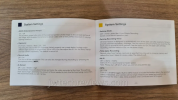Jeremy Wong
Well-Known Member
- Joined
- Apr 14, 2015
- Messages
- 708
- Reaction score
- 655
- Location
- Kuala Lumpur
- Country
- Malaysia
- Dash Cam
- Viofo A119, Viofo A119S, Xiaomi Mijia, 360 J511C, etc
Currently nothing, although it may mirror the rear camera image. Hopefully it will flip the rear camera image in the next firmware update.Does anyone know the function of this switch on the rear cam? I can't seem to find any info in the manual for it.
what happens when you flip the switch?
Currently nothing, although it may mirror the rear camera image. Hopefully it will flip the rear camera image in the next firmware update.
There is a mirror option in the menu, which works better.
Does anyone know the function of this switch on the rear cam? I can't seem to find any info in the manual for it.
image flip would be a logical function to addPerhaps this, depending on the location of the camera, may be mirrored, or there may be an image flip 180 degrees.
Did you check the switch when the T3 you first turned off, changed the position of the switch and then turned it on again?
There is no IR on the rear camera, only the internal camera, and the IR engage/disengage switch is a long press of the lock button, although you have to stop recording to use it.I would thing flipping image would be in the main unit / menus.
I would be more surprises if it is a IR filter engage / disengage switch, if you used the rear camera pointed into the car too, and so could take use of the IR light from the front cabin camera.
I would be very curious and want to take the camera apart to see.
There is no IR on the rear camera, only the internal camera, and the IR engage/disengage switch is a long press of the lock button, although you have to stop recording to use it.
There is an auto setting in the menu.So the switching between daytime and IR isn't automatic like in many other cams? That would be a bummer.
Phil
Only work around at present is to have a battery pack with cigarette / 12v socket adapter and then to hope the Camera "transitions" into parking mode using the GPS after X minutes. That'd be my guess.
Note that this will not give you a low voltage cut off, however the parking mode timer works well and will reduce power consumption to 0.00W after the specified time, so if you choose a time suitable for your driving, your battery should be perfectly safe.
- It will do parking mode without the optional hardwire kit.
- You can run it from the normal 12V socket adaptor plugged in to an always on accessory socket (as found on many cars, sometimes as a 2nd hidden socket.)
- You can get a fuse tap of a type suitable for your vehicle and attach it to a 12V accessory socket to create an always on accessory socket, available cheap off ebay.
I guess the web site should include "(optional)" after mentioning the hardwire kit!