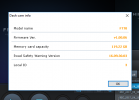Bluetiger
Member
- Joined
- Apr 16, 2017
- Messages
- 45
- Reaction score
- 13
- Country
- United Kingdom
- Dash Cam
- Thinkware F770 Front & Rear
Hi,
I have come across a problem with the speed camera updates when I loaded the new version, 17.03.31.03 after installing this update I dont receive any speed camera updates. Does anyone have this problem? Im in the UK by the way.
Firmware: v1.00.06
Safety Guidance Version: 17.03.31.03
I contacted Thinkware to see if i can get the previous version of the safety guidance, 16.12.23.03 and was told no they dont have access to it. However it worked on that version.
They have also stated various times that in the driveinfo folder on the root of the micro sd card that there should be the smartguidepoint.dx2 file in there, even after taking out the sd card to view in a computer. On mine that file disappears?
I have come across a problem with the speed camera updates when I loaded the new version, 17.03.31.03 after installing this update I dont receive any speed camera updates. Does anyone have this problem? Im in the UK by the way.
Firmware: v1.00.06
Safety Guidance Version: 17.03.31.03
I contacted Thinkware to see if i can get the previous version of the safety guidance, 16.12.23.03 and was told no they dont have access to it. However it worked on that version.
They have also stated various times that in the driveinfo folder on the root of the micro sd card that there should be the smartguidepoint.dx2 file in there, even after taking out the sd card to view in a computer. On mine that file disappears?