Nigel
Well-Known Member
- Joined
- Jul 7, 2014
- Messages
- 16,763
- Reaction score
- 8,747
- Location
- Wales
- Country
- United Kingdom
- Dash Cam
- Gitup F1+G3ꞈꞈꞈꞈꞈ Viofo A229ꞈꞈꞈꞈꞈ Blueskysea B4K
F1 seems a little over exposed for dashcam use and it doesn't have a Car-DVR exposure mode like the other Gitup cameras. Maybe set a little -EV.