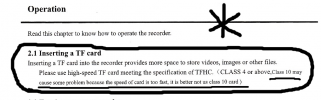RC TAYLOR
New Member
- Joined
- Feb 5, 2014
- Messages
- 10
- Reaction score
- 1
- Country
- United Kingdom
- Dash Cam
- Blueskysea
Hi everyone. I've had this camera running for a few months now, no complaints until recently. Occasionally when I start my car, I hear the 803's start up chime followed by the "error beep" about 20 seconds later. When I lean over to check the screen the message is already gone. I finally pulled it off the windshield, and plugged it in to see what was going on... found out it says "card speed too slow," or something to that effect. I'm using a sandisk 32G class 10 I bought at Costco. I don't have the GPS model, and no internal memory. I have the recycle rate set to 5 minutes, though that shouldn't be a problem, should it?
My temporary solution was to reduce the size of the recording from max to the 1900x1200 or so option. So far so good, but I'm only about a quarter of the way full on my memory card after formatting. Anyone running into this?
My temporary solution was to reduce the size of the recording from max to the 1900x1200 or so option. So far so good, but I'm only about a quarter of the way full on my memory card after formatting. Anyone running into this?