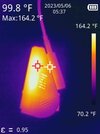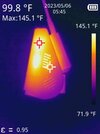Panzer Platform
Well-Known Member
- Joined
- Jun 9, 2022
- Messages
- 2,643
- Reaction score
- 2,601
- Location
- California
- Country
- United States
- Dash Cam
- 2024 Minimum Requirements: STARVIS 2 & HDR
How about a round of applause for @viofo? It looks like they’ve done it again. I started reviewing dash cams for Viofo June 14, 2022. In the past 11 months they’ve released the original A119 Mini, A229 Duo, A139 Pro, WM1, and now the A119 Mini 2. All of them in my opinion are “class leaders”, (except for the WM1 needs STARVIS 2, HDR, 60fps option, 5GHz Wi-Fi, and a stiffer mount / hinge). None the less 5 new models in 11 months sounds like a lot. Is this normal?
When I first learned of the Mini 2 I was excited to see if Viofo “fixed” my complaints & criticism of the original Mini. Audio volume level too low, heat dissipation issues, and lack of voice commands. Well 2 out of 3 ain’t bad, and we even got a new STARTVIS 2 IMX675 image sensor all with a price increase of only $10. I received the Mini 2 5/5/23 so I’ve only been playing with it for a week. But so far I really like this thing. I like it better than my A139 Pro. So far the only negative issue I’ve found is it has the same audio volume level of the original mini, it’s just too darn low / quiet more on that later.
I don’t have the full specifications yet but compared to my original Mini, the Mini 2 has replaced the STARVIS 1 IMX335 with a STARVIS 2 IMX675, added voice commands, and installed a bigger heatsink for improved heat dissipation, more on that later with my fancy thermal imaging camera. The voice commands are a great improvement, especially for activating the Emergency Lock Button. I never liked the optional $20 Bluetooth Remote, mainly because of the added extra cost, but more importantly because of the added preventative maintenance like making sure it had a good battery at all times, and periodically testing it to make sure it hasn’t lost bluetooth connection. Now consumers can just bark; “LOCK VIDEO” and it works like magic.
I’ll be testing, and comparing the image quality against my original A119 Mini, and the A139 Pro because @Vortex Radar would say; “Why not?” lol
Here’s some photos of my test rig I slapped together with some leftover pieces of wood to get some preliminary test footage, (Mini 2 is in the middle).



When I first learned of the Mini 2 I was excited to see if Viofo “fixed” my complaints & criticism of the original Mini. Audio volume level too low, heat dissipation issues, and lack of voice commands. Well 2 out of 3 ain’t bad, and we even got a new STARTVIS 2 IMX675 image sensor all with a price increase of only $10. I received the Mini 2 5/5/23 so I’ve only been playing with it for a week. But so far I really like this thing. I like it better than my A139 Pro. So far the only negative issue I’ve found is it has the same audio volume level of the original mini, it’s just too darn low / quiet more on that later.
I don’t have the full specifications yet but compared to my original Mini, the Mini 2 has replaced the STARVIS 1 IMX335 with a STARVIS 2 IMX675, added voice commands, and installed a bigger heatsink for improved heat dissipation, more on that later with my fancy thermal imaging camera. The voice commands are a great improvement, especially for activating the Emergency Lock Button. I never liked the optional $20 Bluetooth Remote, mainly because of the added extra cost, but more importantly because of the added preventative maintenance like making sure it had a good battery at all times, and periodically testing it to make sure it hasn’t lost bluetooth connection. Now consumers can just bark; “LOCK VIDEO” and it works like magic.
I’ll be testing, and comparing the image quality against my original A119 Mini, and the A139 Pro because @Vortex Radar would say; “Why not?” lol
Here’s some photos of my test rig I slapped together with some leftover pieces of wood to get some preliminary test footage, (Mini 2 is in the middle).