You are a star, thank you very much!
Sent from my SM-G950F using Tapatalk
You are a star, thank you very much!
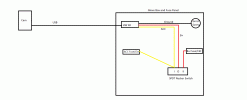
I have the multi safer 3 wire kit at the moment but have the official Viofo HK3 ready to fit but I assume they will work the same?
Multi Safer will work like a 2 wire kit, just like my Vico-Power Plus.
Those settings are good. You can probably reduce boot delay to 5s for quicker startup. 10s is safe though.I have set
Bitrate to ‘high’
WDR is ‘off’
EV is ‘0’ front & rear
Parking mode @ ‘TL 10fps’
Boot Delay set to ‘10s’
Frequency @ 50hz
I don’t know wether I am best to set the parking mode to ‘auto event detection’ but I am not sure what that means, could you enlighten me?
Those settings are good. You can probably reduce boot delay to 5s for quicker startup. 10s is safe though.
Regarding 'auto event detection', read the first post in this thread: Parking Mode Beta Firmware
There are 3 options under parking mode:
1. Auto Event Detection(almost same as motion detection): When a moving objects is detected while parking, a video is recorded for 60 seconds.
2. Time Lapse Recording(1fps, 5fps, 10fps): Keep recording in time lapse mode (v1.5 added 2fps and 3fps)
3. Low Bitrate Recording: Keep recording in low bitrate recording.
If you use auto event detection, it will record for 1 min after detected the motion.Thank you @TonyM
I set the boot delay to 10s as I read a little further up about it being a good option on a diesel.
Good to know about the Auto event detection, I’m not sure what would be the most beneficial. If someone to come up to the rear of the car and damage it with a key etc then unless they activated the forward motion sensor or G sensor it would not record the person so perhaps my current setting is optimal?
I did a test drive today and I have to say that I was impressed with the picture quality and the parking mode kicked in as it should have done (still registering as a 2 wire kit).
Do the videos recorded in Parking Mode save in 5minute clips? I’m sure that’s what mine did today.
Sent from my iPad using Tapatalk
Hi
Which of the 4 protecting band setting of the hardwire kit should I chose (Golf MK7)
There are 4 protecting band setting in the hardwire kit: 11.8V/ 23.6V, 12.0V/24.0V, 12.2/24.4V, 12.4V/24.8V.
Thanks
Installed my 3-wire kit (temporarily for testing a few days).
In this mode, it gets ACC signal all the time. But the switch controls whether camera power (via the hardwire red "Battery" wire) receives power from the ACC circuit or the always on B+ circuit. I used fuse taps on unused circuits in my car. Also, like folks have mentioned, you need the ACC wire hooked up because without it, even if the "battery" wire is connected to an ACC circuit, unless the hardwire kit sees voltage on the ACC line, it won't even power on.
Here's the real icing on the cake: with this switch I can operate in ACC only (non-parking) mode and moving the switch all the way to the other position (power from always-on Battery circuit), the camera won't even reboot. So basically, you can choose to run it in non-parking mode, but decide on a whim to "enable" parking mode on demand (say you park in a spot you just aren't sure about).
I'm still testing to see how my car reacts to keeping it on all the time. Hence the reason for the switch. I may end up just using ACC mode (non-parking) and flip it to parking mode when I feel I need the extra protection.
Here is the switch I used:
https://www.bluesea.com/products/7482/Rocker_Switch_SPDT_-_ON-OFF-ON
Hope this helps!
Going to set up my 3 wire kit up when it arrives soon, so no problems using a switch so far with your testing?
Thanks for the info, I wont have mine setup until late Dec. but will give this a try and report backSo far, no issues I can attribute to the wiring. I did have a few situations where the camera didn't turn on as expected. But I think they were related to the bootup delay (which I had set at 0 instead of 5). Additionally, one time it was running in parking mode fine and then turned off as I unlocked and opened the door. But I *think* that was because the voltage dropped below the cutoff as the car woke up (I was using 12.4). So, in all, I haven't had any problems that I know to be a result of the switch and wiring at this point.
Installed my 3-wire kit (temporarily for testing a few days). I wanted to share my setup as it may help someone. In short, I wanted a way to have the camera in one of three modes (off completely, on only on ACC, and on all the time for parking). I wired up a SPDT ON-OFF-ON switch that let me do this. So now, I can select what "mode" the camera operates in. Normally, I can leave it on all the time for parking mode. However, if I am parking for a long time I can move it to ACC only since it wouldn't be able to cover the entire time anyway. And finally, for troubleshooting and/or to power off the camera completely, I can move the switch to the OFF position and it receives no power whatsoever.
Looks interesting. Anybody else tried this setup? I got delivery of my 3wire kit from Viofo and would like to adopt this switch method if it has no problems.
Try to imagine a solution which connects ACC to BAT (and BAT to ACC).So, I have much more troubleshooting to do.
