You are using an out of date browser. It may not display this or other websites correctly.
You should upgrade or use an alternative browser.
You should upgrade or use an alternative browser.
A129 3-wire kit
- Thread starter edjack
- Start date
R1KSU
Active Member
- Joined
- Aug 29, 2018
- Messages
- 213
- Reaction score
- 66
- Location
- Thornton, Cleveleys. UK
- Country
- United Kingdom
- Dash Cam
- Zerogogo R2. Zerogogo RW100. Mini0906. Viofo A129
Has anyone noticed on the Viofo page the fuse taps are mixed up, I need a mini, but on their photos, it's tagged as a micro.
Mtz
Well-Known Member
- Joined
- Nov 15, 2012
- Messages
- 4,351
- Reaction score
- 3,030
- Location
- Nice place
- Country
- Romania
- Dash Cam
- Viofo A229 Pro TeleQuad (the best dashcam in the world!)
Also I consider that pictures are not correct for defining the Fuse standards but the same are used also by Street Guardian. Maybe because Street Guardian used this description Viofo decided to use the same.Has anyone noticed on the Viofo page the fuse taps are mixed up, I need a mini, but on their photos, it's tagged as a micro.
For me the correct standards are defined by wikipedia.
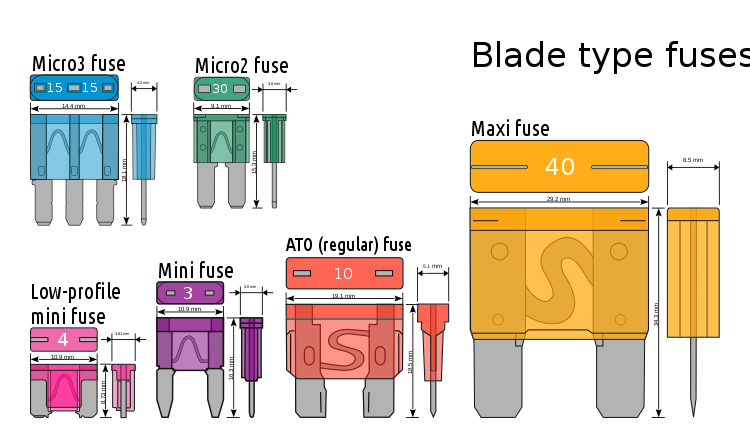
Of course, some people will say Wikipedia is not correct. They should report this to Wikipedia if they are sure about standards.
Also on a google search the most results are from above picture, I don't know from where Viofo and SG got that standards.
enjoy,
Mtz
I am waiting for my HK3 to be delivered, is it best to plug the lead into the camera or the GPS base?
I take it the ACC overrides the BAT and forces the camera to record in ‘normal’ recording
That said, when the cam takes power from the ACC does it force the camera into parking mode?
Thanks for reading
Sent from my iPad using Tapatalk
I take it the ACC overrides the BAT and forces the camera to record in ‘normal’ recording
That said, when the cam takes power from the ACC does it force the camera into parking mode?
Thanks for reading
Sent from my iPad using Tapatalk
Black_Valkyrie
Member
- Joined
- Aug 18, 2018
- Messages
- 38
- Reaction score
- 10
- Country
- Angola
Amazon?
R1KSU
Active Member
- Joined
- Aug 29, 2018
- Messages
- 213
- Reaction score
- 66
- Location
- Thornton, Cleveleys. UK
- Country
- United Kingdom
- Dash Cam
- Zerogogo R2. Zerogogo RW100. Mini0906. Viofo A129
Into the camera, I dont think \parking mode works if its plugged into the GPS BaseI am waiting for my HK3 to be delivered, is it best to plug the lead into the camera or the GPS base?
I take it the ACC overrides the BAT and forces the camera to record in ‘normal’ recording
That said, when the cam takes power from the ACC does it force the camera into parking mode?
Thanks for reading
Sent from my iPad using Tapatalk
Mtz
Well-Known Member
- Joined
- Nov 15, 2012
- Messages
- 4,351
- Reaction score
- 3,030
- Location
- Nice place
- Country
- Romania
- Dash Cam
- Viofo A229 Pro TeleQuad (the best dashcam in the world!)
Parking Mode is working always, no matter where you connect the charger, into the GPS mount or into the camera.
Parking Mode to work needs:
1. Insert a MicroSD Card
+
2. Power the camera
+
3. Enable Parking Mode from Menu
+ Optional:
4. use HK3 to achieve the best parking mode function.
enjoy,
Mtz
Parking Mode to work needs:
1. Insert a MicroSD Card
+
2. Power the camera
+
3. Enable Parking Mode from Menu
+ Optional:
4. use HK3 to achieve the best parking mode function.
enjoy,
Mtz
- Joined
- Jan 27, 2013
- Messages
- 52,470
- Reaction score
- 30,344
- Location
- Sydney, Australia ~ Shenzhen, China
- Country
- Australia
- Dash Cam
- Too many ¯\_(ツ)_/¯
the 3 wire parking mode needs to plugged to the camera, won't work via the mount
Mtz
Well-Known Member
- Joined
- Nov 15, 2012
- Messages
- 4,351
- Reaction score
- 3,030
- Location
- Nice place
- Country
- Romania
- Dash Cam
- Viofo A229 Pro TeleQuad (the best dashcam in the world!)
In my latest posts from here I tried to explain (but seems that nobody understood) what will happen if the user:
1. installed the HK3 and don't want to install another hardwire or original cable again. For me is enough to install one power cable for one dashcam and I think for most of the people.
2. wants the parking mode to work how he likes:
2.a. if he wants the original function will insert the HK3 cable into camera Mini USB.
2.b. if he wants to stop working parking mode he can disable it from menu.
2.c. if he wants to take out the camera more easy from the mount he will insert the HK3 cable into the mount. The camera will work with the default Parking Mode like the HK2 or original charger if connecting both ACC and BAT to the same fuse used for BAT.
2.d. if he wants to take out the camera more easy from the mount he will insert the HK3 cable into the mount and don't need the Parking mode. The camera will work like the HK2 or original charger if connecting both ACC and BAT to the same fuse used for ACC.
For me is more easy to move one fuse tap and obtain what I want. Of course, for DUO model there is no big advantage if moving the charger cable to the mount because the slave camera is still inserted into the camera.
enjoy,
Mtz
1. installed the HK3 and don't want to install another hardwire or original cable again. For me is enough to install one power cable for one dashcam and I think for most of the people.
2. wants the parking mode to work how he likes:
2.a. if he wants the original function will insert the HK3 cable into camera Mini USB.
2.b. if he wants to stop working parking mode he can disable it from menu.
2.c. if he wants to take out the camera more easy from the mount he will insert the HK3 cable into the mount. The camera will work with the default Parking Mode like the HK2 or original charger if connecting both ACC and BAT to the same fuse used for BAT.
2.d. if he wants to take out the camera more easy from the mount he will insert the HK3 cable into the mount and don't need the Parking mode. The camera will work like the HK2 or original charger if connecting both ACC and BAT to the same fuse used for ACC.
For me is more easy to move one fuse tap and obtain what I want. Of course, for DUO model there is no big advantage if moving the charger cable to the mount because the slave camera is still inserted into the camera.
enjoy,
Mtz
- Joined
- Jan 27, 2013
- Messages
- 52,470
- Reaction score
- 30,344
- Location
- Sydney, Australia ~ Shenzhen, China
- Country
- Australia
- Dash Cam
- Too many ¯\_(ツ)_/¯
I'm not sure why someone would buy the three wire kit if not using it as intended though
Mtz
Well-Known Member
- Joined
- Nov 15, 2012
- Messages
- 4,351
- Reaction score
- 3,030
- Location
- Nice place
- Country
- Romania
- Dash Cam
- Viofo A229 Pro TeleQuad (the best dashcam in the world!)
Can be some periods when people will not want the Parking Mode.
For example if they will observe that the car battery is not good enough to assure the parking mode they can disable it for some time. Or when going to some trip.
Personally I don't like to be forced by some thing. So if I am buying the HK3 to be forced to use it only for Parking Mode or only connected to the camera and never to the mount. Easy remove A129 from the mount is one of the biggest features to buy the A129. HK3 is cancelling it. I expect after this experience Viofo to make new models with 5 pins instead of 4 so they can keep the advantage of easy camera remove and the parking mode function. Also I expected HK3 to work in some other way, for example only connecting the ACC to make it work as original charger.
enjoy,
Mtz
For example if they will observe that the car battery is not good enough to assure the parking mode they can disable it for some time. Or when going to some trip.
Personally I don't like to be forced by some thing. So if I am buying the HK3 to be forced to use it only for Parking Mode or only connected to the camera and never to the mount. Easy remove A129 from the mount is one of the biggest features to buy the A129. HK3 is cancelling it. I expect after this experience Viofo to make new models with 5 pins instead of 4 so they can keep the advantage of easy camera remove and the parking mode function. Also I expected HK3 to work in some other way, for example only connecting the ACC to make it work as original charger.
enjoy,
Mtz
LMJ
Active Member
- Joined
- Nov 6, 2018
- Messages
- 209
- Reaction score
- 55
- Location
- California USA
- Country
- United States
- Dash Cam
- Viofo A129 Duo (not installed yet)
Mtz, excuse my ignorance but can you confirm that with the 3 wire kit installed, if I do not want parking mode on (ie if I am parked in my own home garage for weeks), I can simply turn it off on the cam menu? I know the 3 wire kit is desingned to stop the battery from being drained but I want to make sure I can also preempt that by turning off everything manually.
- Joined
- Feb 6, 2016
- Messages
- 4,387
- Reaction score
- 2,534
- Location
- New England
- Country
- United States
- Dash Cam
- Viofo, GitUp
Parking mode can be disabled in the camera settings.Mtz, excuse my ignorance but can you confirm that with the 3 wire kit installed, if I do not want parking mode on (ie if I am parked in my own home garage for weeks), I can simply turn it off on the cam menu? I know the 3 wire kit is desingned to stop the battery from being drained but I want to make sure I can also preempt that by turning off everything manually.
TonyM
Well-Known Member
- Joined
- Jul 30, 2013
- Messages
- 5,446
- Reaction score
- 5,121
- Country
- United Kingdom
- Dash Cam
- Mobius 1S Telephoto, A139, B1W
But if you have the 3-wire kit installed and disable parking mode, does the camera run 24/7 in continuous recording? I think @LMJ wants to be able to turn off the camera completely, rather than rely on the BDP cutoff.Parking mode can be disabled in the camera settings.
- Joined
- Feb 6, 2016
- Messages
- 4,387
- Reaction score
- 2,534
- Location
- New England
- Country
- United States
- Dash Cam
- Viofo, GitUp
I don’t have a 3-wire kit yet to test, but I would certainly hope that if you disabled parking mode the camera wouldn’t then just record 24/7. I think there should be a setting for 2-wire or 3-wire in the beta firmware, so maybe you’d need to change to 2-wire as well?
LMJ
Active Member
- Joined
- Nov 6, 2018
- Messages
- 209
- Reaction score
- 55
- Location
- California USA
- Country
- United States
- Dash Cam
- Viofo A129 Duo (not installed yet)
Tony M, that is exactly my point. My 3 wire kit is arriving from Viofo soon. But I dont want to install it unless I know for a fact how it works.
Mtz
Well-Known Member
- Joined
- Nov 15, 2012
- Messages
- 4,351
- Reaction score
- 3,030
- Location
- Nice place
- Country
- Romania
- Dash Cam
- Viofo A229 Pro TeleQuad (the best dashcam in the world!)
Yes!Mtz, excuse my ignorance but can you confirm that with the 3 wire kit installed, if I do not want parking mode on (ie if I am parked in my own home garage for weeks), I can simply turn it off on the cam menu?
I will explain completely how is working the HK3 based on my experience with HK3. The following are based on actual firmware V1.4.
Main rule: always the HK3 needs all 3 wires to be connected.
1. With Parking Mode disabled, if you will connect HK3 to camera, the recording will start/stop when start/stop the car engine.
2. With Parking Mode enabled, if you will connect HK3 to camera, A129 will record 24/7 in 2 modes: as normal mode when engine is running or a parking mode version you chose, when engine is stopped.
This is the normal behavior of HK3 and all people should use in this way.
What will happen if you will connect HK3 (with correct connections to the fuse box) to the mount:
3. With Parking Mode disabled, if you will connect HK3 to the mount, A129 will record 24/7 as normal mode, no matter if engine is running or not.
4. With Parking Mode enabled, if you will connect HK3 to the mount, A129 will record 24/7 as parking mode version you chose, no matter if engine is running or not.
5. If you want to use only the mount connection and A129 to start/stop when engine start/stop you need to connect HK3 with the ACC + BATT wires together at the same ACC fuse. Of course in this mode is expected the Parking Mode to be disabled, but if for some reason you want to record videos with low bitrate you can use this setting from the Parking Mode options.
There is no reason to connect ACC + BATT at the same BATT fuse, you can have 3 and 4 with correct HK3 wiring.
I hope all is clear now.
enjoy,
Mtz
Last edited:
LMJ
Active Member
- Joined
- Nov 6, 2018
- Messages
- 209
- Reaction score
- 55
- Location
- California USA
- Country
- United States
- Dash Cam
- Viofo A129 Duo (not installed yet)
Thanks got it. I will prob operate in #2 90 percent of the time. 10 percent of the time will operate in #1. As long as I dont drain my battery its OK.
