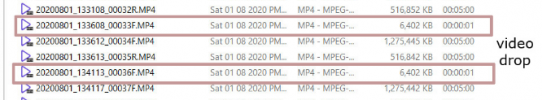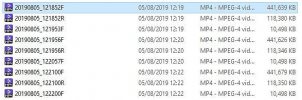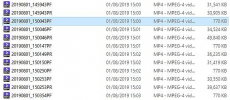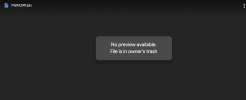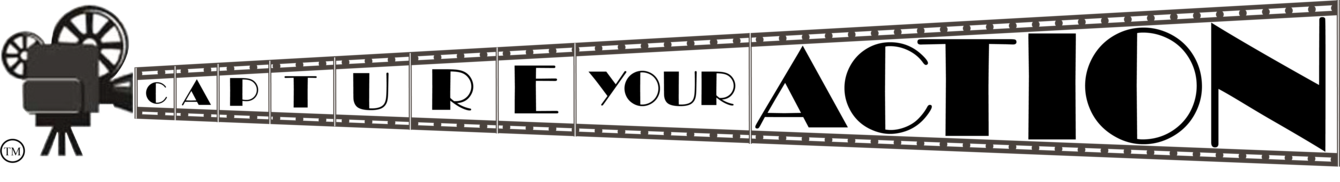JohnnyFiama
Member
It should show as 2.1. I remember that is what shown from the Android app. Also, when it goes to parking mode, it will show 1440p+FHD.
Sent from my SM-N975F using Tapatalk
Cheers, will double check tomorrow, I tend to view the firmware version via the camera UI.